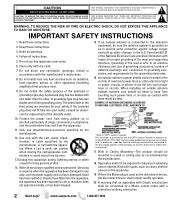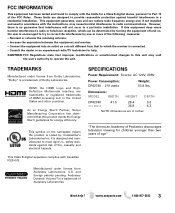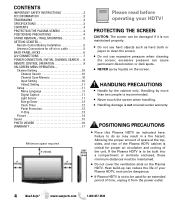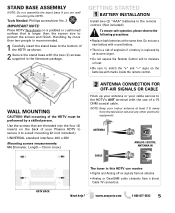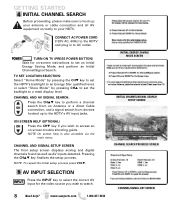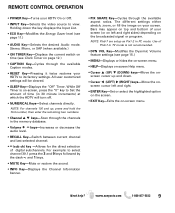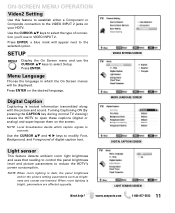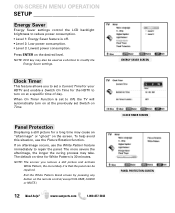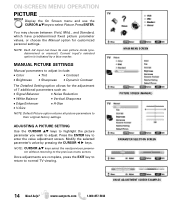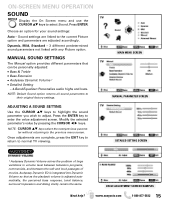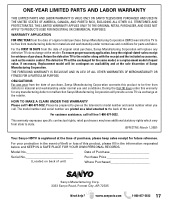Sanyo DP42740 Support Question
Find answers below for this question about Sanyo DP42740 - 42"Class 720p Plasma.Need a Sanyo DP42740 manual? We have 1 online manual for this item!
Question posted by cindyjthom on September 23rd, 2012
How To Install A Ps3 To Tv
The person who posted this question about this Sanyo product did not include a detailed explanation. Please use the "Request More Information" button to the right if more details would help you to answer this question.
Current Answers
Related Sanyo DP42740 Manual Pages
Similar Questions
Sound Problems With Sanyo Plasma Tv When On Ps3
(Posted by redbuy 9 years ago)
Hdmi Problem
No matter what device I connect to any of the HDMI ports, no image is displayed, Xbox is the most co...
No matter what device I connect to any of the HDMI ports, no image is displayed, Xbox is the most co...
(Posted by kyleschrader 9 years ago)
My Sanyo Plasma Tv Dp42740 Shut Off And Wont Turn On
(Posted by mogre 9 years ago)
Sanyo Plasma Tv Power Surge How To Fix Dp42740
(Posted by rosdeni 10 years ago)