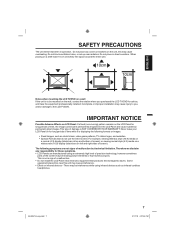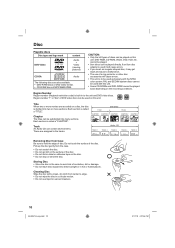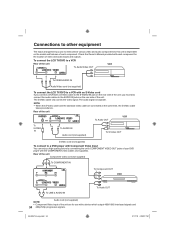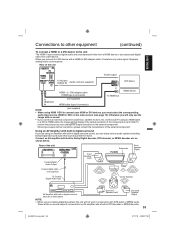Sanyo DP32670 Support Question
Find answers below for this question about Sanyo DP32670 - 31.5" Diagonal LCD/DVD HDTV Combo.Need a Sanyo DP32670 manual? We have 1 online manual for this item!
Question posted by jasonwilli05 on July 24th, 2011
Audio Out Problems
I am having trouble with the audio out on the back of my tv. I initally thought it may have been the cables or even my home theater system, but after a process of elimination, it's gotta be the tv. Any suggestions?????
Current Answers
Related Sanyo DP32670 Manual Pages
Similar Questions
Dvd Won't Eject
Sanyo DP32670 - I am able to play the DVD without any issues,but am unable to eject it.
Sanyo DP32670 - I am able to play the DVD without any issues,but am unable to eject it.
(Posted by dharroun 1 year ago)
Is This A Smart Tv. Can I Stream You Tube Video
is this a smart TV capable of streaming YouTube
is this a smart TV capable of streaming YouTube
(Posted by Anonymous-169642 2 years ago)
The Audio Has A Popping Sound And Has To Be Set All The Way To 50
(Posted by outlawangler1 9 years ago)
Which Home Theater System Works With Sanyo Lcd Televisions
(Posted by flelebob198 9 years ago)
Volume 0 On Screen Problem On Sanyo 42 Lcd Dp42841
volume 0 display on screen willnot go away
volume 0 display on screen willnot go away
(Posted by stokes2 12 years ago)