Sanyo DP32649 Support Question
Find answers below for this question about Sanyo DP32649 - 32" LCD TV.Need a Sanyo DP32649 manual? We have 3 online manuals for this item!
Question posted by ROMARThanky on June 28th, 2014
How To Access The Menu Without A Remote On A Sanyo Hdtv
The person who posted this question about this Sanyo product did not include a detailed explanation. Please use the "Request More Information" button to the right if more details would help you to answer this question.
Current Answers
There are currently no answers that have been posted for this question.
Be the first to post an answer! Remember that you can earn up to 1,100 points for every answer you submit. The better the quality of your answer, the better chance it has to be accepted.
Be the first to post an answer! Remember that you can earn up to 1,100 points for every answer you submit. The better the quality of your answer, the better chance it has to be accepted.
Related Sanyo DP32649 Manual Pages
Quik 'N Easy Setup Guide - Page 1


...service - If you can display great quality picture when:
A High Definition signal is due to the same HDTV INPUT. HD external equipment
High Definition AV connections are free digital broadcast signals available with HD programs.
HDMI Optimum... Connections
QUALITY PICTURE
High Definition
QUIK 'N EASY Setup Guide
Your SANYO High Definition Television can improve your HDTV's
initial setup!
Quik 'N Easy Setup Guide - Page 2


...remote to display the On Screen menu. HDMI, the HDMI Logo and High-Definition Multimedia Interface are trademarks or registered trademarks of all packaging
material in the remote control. Place the HDTV on a flat firm surface and allow adequate space on your HDTV's remote...
WREG-DT
WCVB WEXT NICK NICK VBCT
PROTECTING YOUR HDTV's LCD SCREEN
The screen can cause permanent discoloration or dark ...
TV Guide Manual - Page 1


...TV Guide menu. • Displays icons that indicate show rating, new episodes, stereo,
or HDTV broadcast, and whether closed captioning is available. • Supports up, down, left, and right navigation using the remote... purchased a TV with TV Guide On Screen™ built in. TV GUIDE ON SCREEN PRODUCT OVERVIEW
Congratulations, you modify your channel lineup. • Provides access to the Setup...
TV Guide Manual - Page 2


...Elements
Guide screens have common features and controls, as new episode, TV or Movie rating, and show progress indicator. American Inventor
Service
...Displays show specific broadcast information, such as shown in HDTV.
2 Indicates you can press the INFO key to cycle through the various Info Box Sizes.
Displays TV video while the Guide is displayed. Provides information for ...
TV Guide Manual - Page 3
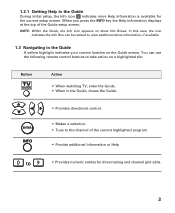
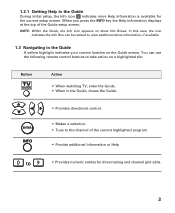
... current location on show Info Boxes. In this case, the icon indicates the Info Box can use the following remote control buttons to take action on a highlighted tile:
Button
Action
• When watching TV, enter the Guide. • When in the Guide, closes the Guide.
• Provides directional control.
• Makes a selection...
TV Guide Manual - Page 4


... one you tune directly to view. NOTE: If you have not yet received your remote control to enter the number of show listings (current hour plus twenty-four hours) ...to that show • Lock and unlock the Video Window • Access Ads
2.1 Locating a Show in the future, you press TV GUIDE.
2. While watching TV, press the TV GUIDE key. To tune to move the highlight within the grid.
3. ...
TV Guide Manual - Page 9
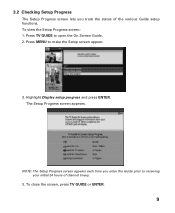
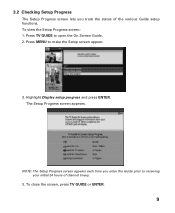
To view the Setup Progress screen: 1. To close the screen, press TV GUIDE or ENTER.
9 Highlight Display setup progress and press ENTER. Press TV GUIDE to make the Setup screen appear.
3.
3.2 Checking Setup Progress
The Setup Progress screen lets ... appears each time you track the status of channel lineup.
3. The Setup Progress screen appears. Press MENU to open the On Screen Guide. 2.
TV Guide Manual - Page 10


...To change your connected broadcast service or move your system settings: 1. Press MENU in the Guide. 3.3.1 Changing System Configuration after Initial Setup You can modify... appear.
2. This is useful if you entered during initial Guide setup at any information you want to change your TV to a new ZIP or Postal Code. 3.3 Modifying your Guide Setup
Once you have completed Guide setup you can:...
DP32649 Manual - Page 3
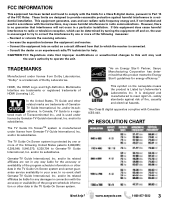
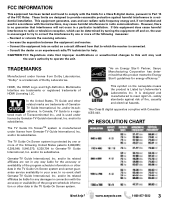
...800-877-5032
3 If this equipment does cause harmful interference to radio or television reception, which the receiver is Listed by Gemstar-TV Guide International, Inc. CAUTION: FCC Regulations state that this unit may cause ...or its subsidiaries. "As an Energy Star® Partner, Sanyo Manufacturing Corporation has determined that improper modifications or unauthorized changes to Gemstar...
DP32649 Manual - Page 4
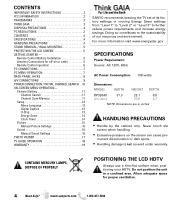
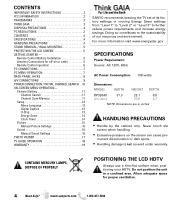
... LAMPS, DISPOSE OF PROPERLY
POSITIONING THE LCD HDTV
Always use a firm-flat surface when positioning your HDTV.
Never touch the
screen when handling....for off-air or cable 5 Remote Control operation 6 PC CONNECTIONS 7 PC MENU OPERATION 7 BACK PANEL JACKS 8 A/V CONNECTIONS 9 POWER CONNECTION / INITIAL CHANNEL SEARCH . .10 ON-SCREEN MENU OPERATION- Doing so contributes to further...
DP32649 Manual - Page 5
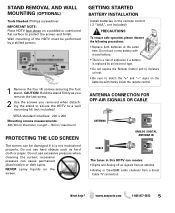
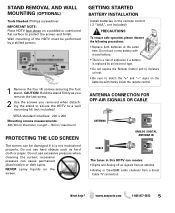
... signals from an antenna • Analog or ClearQAM cable channels from a direct
Cable TV connection.
Do not use a new battery with marks inside the remote control. NEVER spray liquids on the batteries with a used battery. • There's a risk of the HDTV must be damaged if it is replaced by a skilled person.
1 Remove the...
DP32649 Manual - Page 6
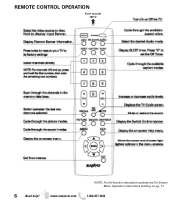
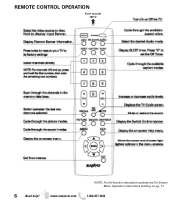
www.sanyoctv.com
NOTE: For full function descriptions please see On-Screen Menu Operation instructions starting on pg. 11.
1-800-877-5032 REMOTE CONTROL OPERATION
Point towards HDTV
«
6
Need help?
DP32649 Manual - Page 7


... JACK
PC Setting
Auto Adjustment - H-Position - Stereo mini audio cable
HDTV BACK
PC OR LAPTOP
RGB Monitor cable
Sanyo recommends using a monitor cable that includes a Ferrite Core. Manual -
...(MANUAL) SCREEN NOTE: These settings do not affect normal TV viewing. PC SOUND (MANUAL) SCREEN NOTE: These settings do not affect normal TV viewing. www.sanyoctv.com
1-800-877-5032
7 Move...
DP32649 Manual - Page 10


...You may acces the On Screen Help menu later on at any time via the main menu or by pressing the HELP key on ...remote control. INITIAL SETUP SCREEN CHANNEL SEARCH METHOD SCREEN
ON SCREEN HELP MENU
Access an on screen trouble shooting guide (in AC power cord 120V AC, 60Hz
Turn On TV... SEARCH Checks Antenna and Cable signals connected to the TV before comencing an AV Search. An AV search will begin...
DP32649 Manual - Page 11


...enabled channels, skipping all channels, enabled and disabled.
Air (Antenna) -
MAIN MENU SCREEN CHANNEL SETTING SCREEN
Move the channel select bar through all disabled channels. Therefore...local digital channels, visit www.antennaweb.org
CHANNEL SCAN MEMORY SCREEN
IMPORTANT FACT: This HDTV maintains only one .
You will be deleted. Press ENTER.
Searches the detected mode,...
DP32649 Manual - Page 13


.... Advanced V-Chip System This feature is designed to block or unblock the selected rating.
When the HDTV detects compatible Rating Region Table (RRT) data, it may not function with broadcasts that originate in memory. ON-SCREEN MENU OPERATION SETUP (CONTINUED)
V - Use the CURSOR L M and < > keys to show the Adjust (Advanced) option. Use...
DP32649 Manual - Page 14


... saving. SWITCH ON TIME SCREEN
14 Need help? Press ENTER on Time to ON, the TV will automatically turn on at the previously set time. LEVEL 1
LEVEL 2 LEVEL 3
ENERGY ...desired level. Change the value of the current selection. ON-SCREEN MENU OPERATION SETUP (CONTINUED)
ENERGY SAVER
Energy saver settings control the LCD backlight brightness to change.
When On Timer Function is set to use...
DP32649 Manual - Page 17


...the slideshow from the current picture. FULL VIEW OPTIONS MENU
SLIDE SHOW SETUP MENU
JPEG VIEWER USB MENU
Press MENU when in TV and AV inputs. Adjust Color, Tint, Contrast, ...menu you may turn the Shuffle and Quick Change options ON or OFF. USB MAIN MENU SCREEN
Need help? PHOTO VIEWER (USB)
View pictures on a thumbnail photo to change picture.
USB DEVICE
HDTV BACK PANEL NOTE: The HDTV...
DP32649 Manual - Page 18


... version of a digital channel to just call letters or channel number. TV GUIDE SETUP AND OPERATION
Your HDTV comes with program information.
NOTE: This position change is selected, press ... are located to cycle through the different channels and times. Press the TV GUIDE key to navigate
the TV Guide menu and scroll through the different box sizes. INITIAL GUIDE SETUP
Press ENTER...
DP32649 Manual - Page 19
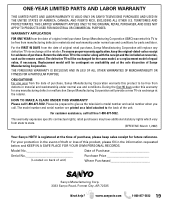
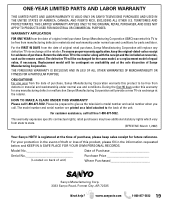
...TV to state.
(EFFECTIVE: March 1, 2007)
Your Sanyo HDTV is registered at the sole discretion of unit)
Purchase Price Where Purchased
Sanyo Manufacturing Corp. 3333 Sanyo...the receipt and the included accessories, such as the remote control. HOW TO MAKE A CLAIM UNDER THIS WARRANTY... replacement model of this product to give us the television's model number and serial number when you call....
Similar Questions
Accessing Menu With No Remote
My sanyo model TV is dp26649 I want to know if there's a way without a remote to access the menu so ...
My sanyo model TV is dp26649 I want to know if there's a way without a remote to access the menu so ...
(Posted by deadgood1023 3 years ago)
Can You Change The Screen Size Without A Remote For A Sanyo Tv
(Posted by jitami 9 years ago)
How To Access Menu On Sanyo Tv Model Dp42849 Without Remote
(Posted by rmaWheel 9 years ago)
How To Access Menu On Sanyo Tv Without Remote
(Posted by mojbir 10 years ago)

