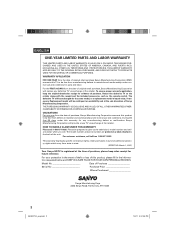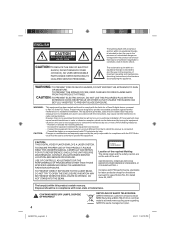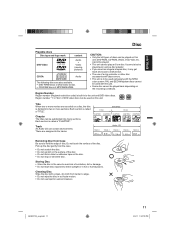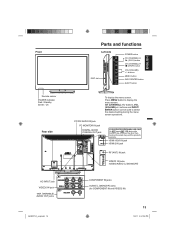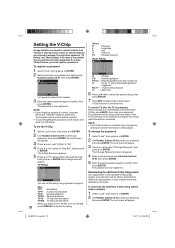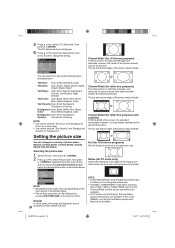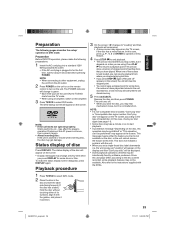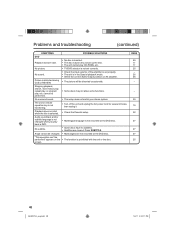Sanyo DP26671 Support Question
Find answers below for this question about Sanyo DP26671.Need a Sanyo DP26671 manual? We have 1 online manual for this item!
Question posted by kbhoboo on March 9th, 2014
What Is The Remote Code For Sanyo 26 Dp26671
The person who posted this question about this Sanyo product did not include a detailed explanation. Please use the "Request More Information" button to the right if more details would help you to answer this question.
Current Answers
Related Sanyo DP26671 Manual Pages
Similar Questions
Ge 4 Digit Remote Code
what is the remote code for a sanyo dp46840 using a universal ge remote that requires 4 digits?
what is the remote code for a sanyo dp46840 using a universal ge remote that requires 4 digits?
(Posted by justinisthe1uwant 7 years ago)
Play Dvd On Sanyo Dp26671
How do I play a DVD in my Sanyo DP26671 without the remote? I do not know how to select PLAY on the ...
How do I play a DVD in my Sanyo DP26671 without the remote? I do not know how to select PLAY on the ...
(Posted by Faithnow7 9 years ago)
Universal Tv Remote Code List Sanyo Flat Screen Model
i have a sanyo flat screen when i turn it on screen says no media how do i get it to go back to scre...
i have a sanyo flat screen when i turn it on screen says no media how do i get it to go back to scre...
(Posted by timlawnman58 10 years ago)
How To Play A Dvd On A Sanyo Dp26671 Without The Remote
(Posted by danjon37 11 years ago)