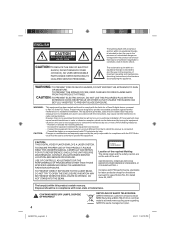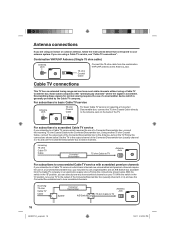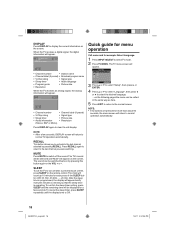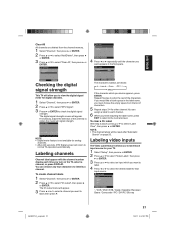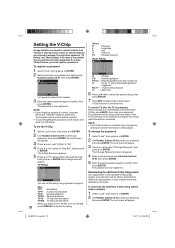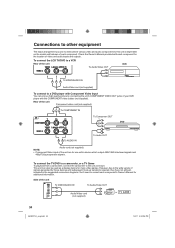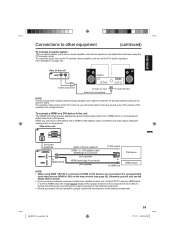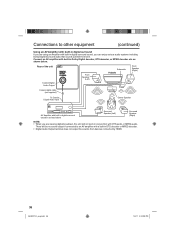Sanyo DP26671 Support Question
Find answers below for this question about Sanyo DP26671.Need a Sanyo DP26671 manual? We have 1 online manual for this item!
Question posted by invisiblepilgrim on January 5th, 2012
No Reception, Tv Will Not Change Channels, Cable Output O.k.
The person who posted this question about this Sanyo product did not include a detailed explanation. Please use the "Request More Information" button to the right if more details would help you to answer this question.
Current Answers
Related Sanyo DP26671 Manual Pages
Similar Questions
No Sound From Variable Audio
When I hooked up my tv after moving it I found that I have no sound from variable audio jacks when I...
When I hooked up my tv after moving it I found that I have no sound from variable audio jacks when I...
(Posted by ribosoperation 6 years ago)
Digital Tuner
Hello! I would like to be able to access the free HD channels (NBC, ABC, FOX, etc) with my Sanyo dp2...
Hello! I would like to be able to access the free HD channels (NBC, ABC, FOX, etc) with my Sanyo dp2...
(Posted by amberklewandowski 9 years ago)
Sanyo Lcd 24 Inch Tv Changes Channels By Itself
Our new TV changes channels by itself. You put it on the channel you want and in a few minutes it ch...
Our new TV changes channels by itself. You put it on the channel you want and in a few minutes it ch...
(Posted by evelynchatelain 9 years ago)
Sanyo 52' Dp52449 Will Not Change Channel With Remotes.
We have 2 remotes for tv. One is a Sanyo GXDB remote. And the Channel button stopped working. When t...
We have 2 remotes for tv. One is a Sanyo GXDB remote. And the Channel button stopped working. When t...
(Posted by lovetoboat1965 12 years ago)