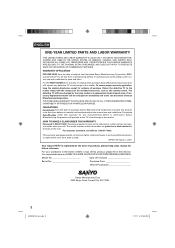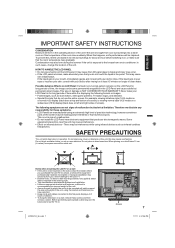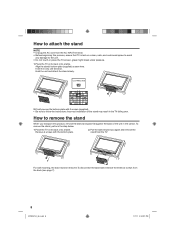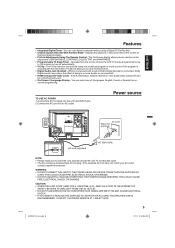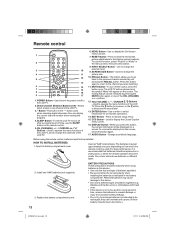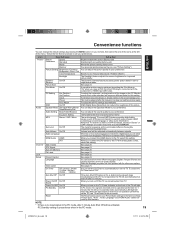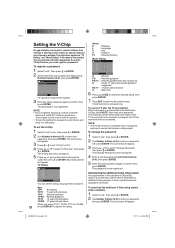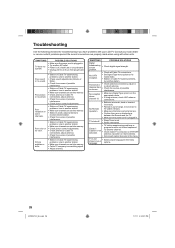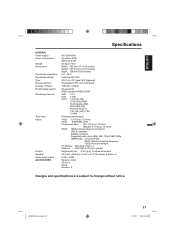Sanyo DP19241 Support Question
Find answers below for this question about Sanyo DP19241.Need a Sanyo DP19241 manual? We have 2 online manuals for this item!
Question posted by Darlanikki on April 18th, 2012
Dp19241 Television. Is It Possible To Order A Replacement Stand?
The person who posted this question about this Sanyo product did not include a detailed explanation. Please use the "Request More Information" button to the right if more details would help you to answer this question.
Current Answers
Related Sanyo DP19241 Manual Pages
Similar Questions
Sanyo Dp19241 Tv Base Mount Screw Size
what is the screw size for Sanyo DP19241 TV base mount
what is the screw size for Sanyo DP19241 TV base mount
(Posted by klmccarthy 3 years ago)
Tv Stand Screws
can you please tell me the size screws that fit the tv stand for this tv?
can you please tell me the size screws that fit the tv stand for this tv?
(Posted by cariesam 10 years ago)
Replacement Stand
I own this television and have misplaced the detachable stand. Can a replacement stand be purchased?...
I own this television and have misplaced the detachable stand. Can a replacement stand be purchased?...
(Posted by sarajean620 11 years ago)
Where Can I Buy Replacement Stand For Flat Screen 46'in Dp46841
(Posted by Janessa 12 years ago)