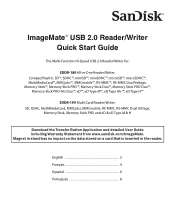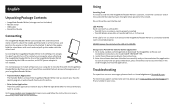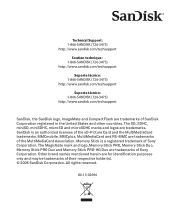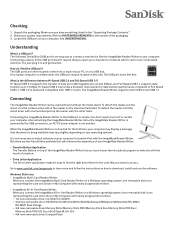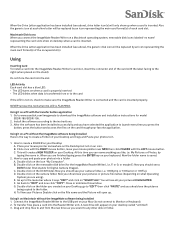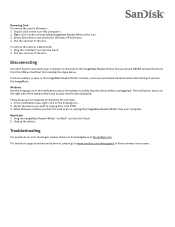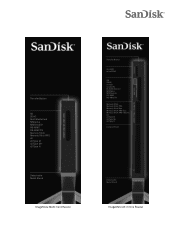SanDisk SDDR-189-E20 Support Question
Find answers below for this question about SanDisk SDDR-189-E20 - ImageMate All-in-One USB 2.0 Reader.Need a SanDisk SDDR-189-E20 manual? We have 2 online manuals for this item!
Question posted by cgoerndt on July 26th, 2011
Items Synced Are Not Showing Up On Sansa. Computer Screen States Items Are Sync
Computer shows items are synced, but do not show up on sansa. I can not resync items. Where did all my synced albums go -- can I get them back?
Current Answers
Related SanDisk SDDR-189-E20 Manual Pages
Similar Questions
How To I Find The Download. For Scandisk Sansa E270, The Windows 7 Driver.
Looking for Windows 7 Driver for ScanDisk Sansa Model: e270. I do not know if you can help me or not...
Looking for Windows 7 Driver for ScanDisk Sansa Model: e270. I do not know if you can help me or not...
(Posted by sinc38 2 years ago)
I Have A Sansa Clip Zip And When It Comes To The End Of A Track It Itreplays Tha
my Sansa clipzip when it comes to the end of a track it won't go to the next track unless I press th...
my Sansa clipzip when it comes to the end of a track it won't go to the next track unless I press th...
(Posted by Bkbanner 7 years ago)
How Do I Get More Than 2000 Songs On A Sandisk Mp3 Player?
I had an old Sandisk mp3 player, with a memory card that had, and showed, and played, 3455 songs. Th...
I had an old Sandisk mp3 player, with a memory card that had, and showed, and played, 3455 songs. Th...
(Posted by BFinnigan 7 years ago)
Flash Drive Doesn't Show Up On Computer Screen
when i plug in my cruzer 8 g flash drive it doesn't show up under "my computer" as one of the places...
when i plug in my cruzer 8 g flash drive it doesn't show up under "my computer" as one of the places...
(Posted by revtobyjstadden 13 years ago)
Are there after market warranties available for my SanDisk Sansa?
My SanDisk Sansa just stopped working and I would like to know if it is under warranty.
My SanDisk Sansa just stopped working and I would like to know if it is under warranty.
(Posted by Anonymous-11281 14 years ago)