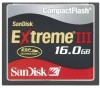SanDisk SDCFX3-016G-E31 Support Question
Find answers below for this question about SanDisk SDCFX3-016G-E31 - 16GB EXTREME III CF Card EU Retail Package.Question posted by alankatowitz on June 12th, 2011
How Come After Reformatting The 16 Gig Card That I Could Only Use 7.78 Gigs?
Current Answers
Answer #1: Posted by kcmjr on June 13th, 2011 4:20 PM
I recommend doing any formatting in the camera itself, not in Windows. Often the Windows FAT format will not work in digital cameras and NTFS definitely will not.
It's also possible the card may be damaged. Don't run defrag tools on the drive. They will dramatically shorten the life as will any journalling file systems like NTFS or EXT3.
I don't believe recovery software will help. I suspect there is something buggered up on the card after the formatting. You might try looking at a partition manager. The one in Windows "might" work. It should show you the partitions on the card even if it's unrecognized. That way you can see if the entire disk was used during the format. I suspect it wasn't.
As a last resort you can download a copy of PartedMagic. It's Linux based bootable CD that lets you work with disk partitions. It's free to use but will require you to reboot your PC and boot from the CD. It doesn't touch your existing disk drive (unless you tell it to). Be extremely careful if you go this route. By it's very nature this tool can erase your hard disk if you are not careful. http://www.pcworld.com/downloads/file/fid,74365-order,4/description.html
Either way I'm betting on a bad reformat.
Licenses & Certifications: Microsoft, Cisco, VMware, Novell, FCC RF & Amateur Radio licensed.
Similar Questions
will not let me format do I need to go back to a an sd memory card?
When i enquired the customer care ppl from where i purchased this Memory card, they said i can excha...