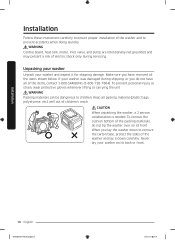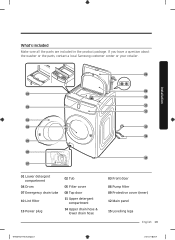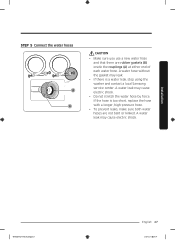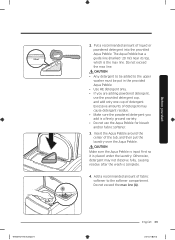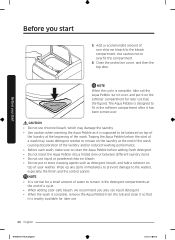Samsung WV60M9900AV/A5 Support Question
Find answers below for this question about Samsung WV60M9900AV/A5.Need a Samsung WV60M9900AV/A5 manual? We have 1 online manual for this item!
Question posted by Noel7573 on August 27th, 2023
Samsung Flexwash
Current Answers
Answer #1: Posted by Hanna0809 on August 28th, 2023 4:41 AM
Answer #2: Posted by SonuKumar on August 27th, 2023 6:59 PM
The drive belt is worn out or damaged. The drive belt is what transfers power from the motor to the drum, so if it's not in good condition, the drum won't spin properly.
The motor is faulty. The motor is what actually spins the drum, so if it's not working properly, the drum won't spin either.
The drain pump is clogged. The drain pump is responsible for removing water from the washer, so if it's clogged, the water won't be able to drain properly and the drum won't be able to spin.
The water level sensor is faulty. The water level sensor tells the washer how much water to use, so if it's not working properly, the washer may not be able to fill up enough water to spin the drum properly.
To troubleshoot the problem, you can try the following steps:
Check the drive belt. Make sure that it's not worn out or damaged. If it is, you'll need to replace it.
Check the motor. Make sure that it's turning freely. If it's not, you'll need to replace it.
Check the drain pump. Make sure that it's not clogged. If it is, you'll need to clear the clog.
Check the water level sensor. Make sure that it's working properly. If it's not, you'll need to replace it.
If you've checked all of these things and the problem is still not fixed, then you may need to call a qualified repair technician.
Here are some additional tips to help prevent this problem from happening in the future:
Always balance your loads. This will help to prevent the washer from becoming unbalanced, which can put a strain on the drive belt and motor.
Avoid overloading the washer. This can also put a strain on the drive belt and motor.
Clean the lint trap after every use. This will help to prevent the drain pump from becoming clogged.
Have your washer serviced regularly. This will help to catch any problems early on, before they become more serious.
I hope this helps!
Please respond to my effort to provide you with the best possible solution by using the "Acceptable Solution" and/or the "Helpful" buttons when the answer has proven to be helpful.
Regards,
Sonu
Your search handyman for all e-support needs!!
Related Samsung WV60M9900AV/A5 Manual Pages
Samsung Knowledge Base Results
We have determined that the information below may contain an answer to this question. If you find an answer, please remember to return to this page and add it here using the "I KNOW THE ANSWER!" button above. It's that easy to earn points!-
How To Vent Your dryer Out Of The Left Side SAMSUNG
Dryers 19663. Product : Washers & Dryers > How To Vent Your Dryer Out Of The Bottom -
How To Install The Pedestal SAMSUNG
How To Change Your Camera's Focus Setting Product : Washers & Dryers STEP 2 STEP 3 STEP 4 STEP 5 STEP 6 STEP 7 STEP 8 STEP 9 STEP 10 STEP 11 STEP 12 STEP 13 STEP 14 STEP 15 STEP 16 STEP 17 STEP 18 STEP 19 STEP 20 Prepair The Pedestal 19145. -
How To Change The Language After The Language Has Already Been Set SAMSUNG
Product : Washers & Dryers > WF448AAW Washers >
Similar Questions
Samsung WA15x7R pulsate washer spin in one directions when washing
Hello, our new washer was delivered today and it is very quiet except when it goes into the rinse/sp...
screen and also icon of shirt and plus sign. Can this be reset or what needs to be done?
I have a new samsung WF405ATPA** and my wife anf i are wondering if and how we could change the tune...