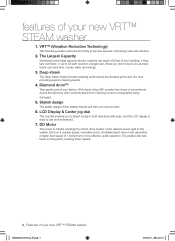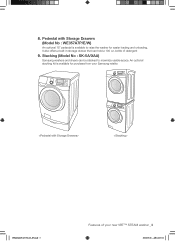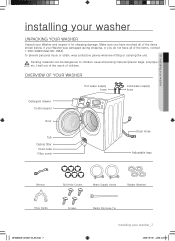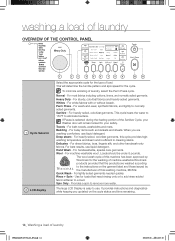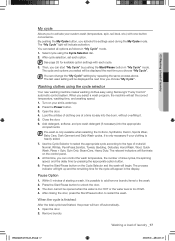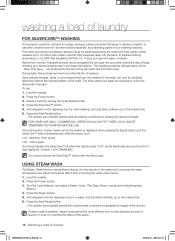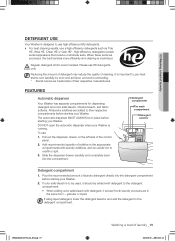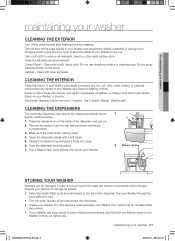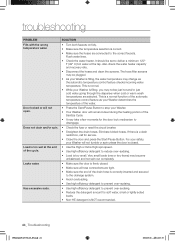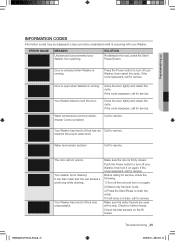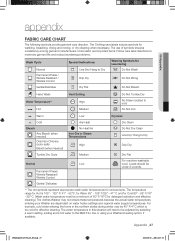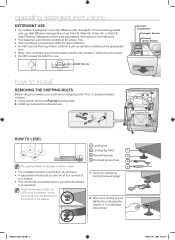Samsung WF448AAW Support Question
Find answers below for this question about Samsung WF448AAW - 4.5 cu. ft. Steam Front Load Washer.Need a Samsung WF448AAW manual? We have 2 online manuals for this item!
Question posted by kimberlydthomas22877 on May 6th, 2021
My Washer Only Displays Select Language Next List Jog Dial Select Signal
The person who posted this question about this Samsung product did not include a detailed explanation. Please use the "Request More Information" button to the right if more details would help you to answer this question.
Current Answers
Answer #1: Posted by Troubleshooter101 on May 7th, 2021 4:32 AM
Please respond to my effort to provide you with the best possible solution by using the "Acceptable Solution" and/or the "Helpful" buttons when the answer has proven to be helpful. Please feel free to submit further info for your question, if a solution was not provided. I appreciate the opportunity to serve you!
Troublshooter101
Related Samsung WF448AAW Manual Pages
Samsung Knowledge Base Results
We have determined that the information below may contain an answer to this question. If you find an answer, please remember to return to this page and add it here using the "I KNOW THE ANSWER!" button above. It's that easy to earn points!-
How To Change The Language After The Language Has Already Been Set SAMSUNG
How To Reset / Test The Upper Ice Maker Then press the Signal button to select desired language. STEP 2. You can choose English, Spanish, or French. Choosing Correct Language Turn the jog dial to choose selected language 5616. -
General Support
... VSuite 2.0 is not absolutely confident that can display a choice list of functions on the handset. How Do I Use Voice Dial On My Cricket SCH-R460 (MyShot II) Phone? To initiate a Voice Dial session follow the steps below: Press and... (Item) Speak one of the above Voice Command options to launch applications and navigate phone menus. Select an option by the name only. -
General Support
...the phone prompts you to call . and displays a list of the above VoiceSignal command options to launch applications and navigate phone menus. Instead, say "Call John." Select an option by the name only. When the... handset recognizes one , two, three, four, five, six, seven, eight, nine, and zero or oh. How Do I Use Voice Dial On My...
Similar Questions
My Washer Is Not Draining And Check Drainage Punp Message Keeps Coming Up On Scr
(Posted by clinton736hc 3 years ago)
Samsung Washer Model # Wf448aaw /xaa Will Not Start
Samsung Front Load Washer Model # WF448AAW /XAA - I turn on the washer & select cycle, door lock...
Samsung Front Load Washer Model # WF448AAW /XAA - I turn on the washer & select cycle, door lock...
(Posted by weekendwarrior 5 years ago)
Dryer Just Blows Cool Air
My washer and dryer decided to both go out, the washer 129425 wa400pjhdwr doesn't drain and the drye...
My washer and dryer decided to both go out, the washer 129425 wa400pjhdwr doesn't drain and the drye...
(Posted by kellicastillo 6 years ago)
Need A Tech Sheet For Samsung Washer, Model#wf448aaw/xaa
I have a Samsung Washer, model # WF448AAW/XAA, I need the manual or tech sheet for this model.
I have a Samsung Washer, model # WF448AAW/XAA, I need the manual or tech sheet for this model.
(Posted by hank11 12 years ago)