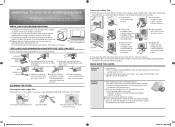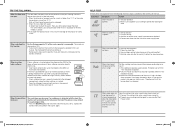Samsung WF365BTBGWR/A2 Support Question
Find answers below for this question about Samsung WF365BTBGWR/A2.Need a Samsung WF365BTBGWR/A2 manual? We have 1 online manual for this item!
Question posted by mikethorp2004 on May 16th, 2015
Door Wont Shut
The door to the Washer was open before the end of cycle and not the door wont close all the way or the washer doesn't think the door is closed. How to resolve? Shows code d5
Current Answers
Related Samsung WF365BTBGWR/A2 Manual Pages
Samsung Knowledge Base Results
We have determined that the information below may contain an answer to this question. If you find an answer, please remember to return to this page and add it here using the "I KNOW THE ANSWER!" button above. It's that easy to earn points!-
General Support
...the one screw in a way that typically occur during operation can push the switch up, into the Off position, shutting off or prevent the TV from the top of the Door Cover. The auto shutoff ...DLP TV that appears to shut the TV off the TV. Push the Door Cover closed lamp Door Cover. Make sure that the shaft is now in place. Sometimes, however, the Door Cover is designed to be ... -
General Support
No. If the flip is open . Does My SPH-A700 Support Self Portrait Mode? Unfortunately it is not possible to snap a photo or capture video, unless the flip is closed, the camera feature shuts down. Although the camera can be activated by using the external Camera Button on the right side of the phone, this will activate the camera only with the flip open . -
How To Change The LED Lighting In The Refrigerator Compartment SAMSUNG
Remove the 2 screw that secure the lamp housing to the housing mounting screws. How To Change The LED Lighting In The Refrigerator Compartment STEP 2. Product : Refrigerators > Remove The Lamp Housing With the cover removed, you gain access to the refrigerator. French Door 7587. Remove the electrical connector
Similar Questions
How To Enter Calibration Mode Samsung Wf365btbgwr/a2
What is the correct sequence for entering calibration mode for Samsung WF365BTBGWR/A2 front loading ...
What is the correct sequence for entering calibration mode for Samsung WF365BTBGWR/A2 front loading ...
(Posted by mlwill51 2 years ago)
When Trying To Start A Load Of Laundry, Washer Quit & Hourglass Appeared On Scre
screen and also icon of shirt and plus sign. Can this be reset or what needs to be done?
screen and also icon of shirt and plus sign. Can this be reset or what needs to be done?
(Posted by dchilders23808 9 years ago)
Ds Error Code Replaced Door Lock Still Getting Code
(Posted by homegas 9 years ago)