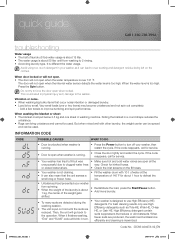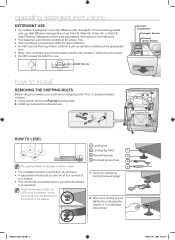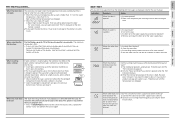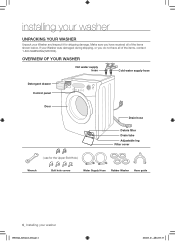Samsung WF338AAB Support Question
Find answers below for this question about Samsung WF338AAB.Need a Samsung WF338AAB manual? We have 3 online manuals for this item!
Question posted by borgthe32 on March 26th, 2015
I Have Reviewed The Troubleshooting Links. After Reviewing These As Well As
going through several other troubleshooting links, utube videos, etc. I posted the questions that were unanswered after reviewing the troubleshooting links and videos.Again, my washer does not spin or drain and isnt giving any errors. I am trying to narrow down as much as possible the part(s)most likely to be causing it not to spin or drain.I do not want to just start ordering parts and popping them in at random, which is why I'm asking the specific questions. Is there anyone that can answer any of my questions?
Current Answers
Answer #1: Posted by Odin on April 13th, 2015 5:21 PM
Sorry for your problems--but if you're thinking we can look up your previous questions and answers, we can't.
See http://www.repairclinic.com/RepairHelp/Washing-Machine-Repair/11-160--V0YzMzhBQUI=/Samsung-Washing-Machine-Troubleshooting. The links most likely to solve are those listed third and eighth.
See http://www.repairclinic.com/RepairHelp/Washing-Machine-Repair/11-160--V0YzMzhBQUI=/Samsung-Washing-Machine-Troubleshooting. The links most likely to solve are those listed third and eighth.
Hope this is useful. Please don't forget to click the Accept This Answer button if you do accept it. My aim is to provide reliable helpful answers, not just a lot of them. See https://www.helpowl.com/profile/Odin.
Related Samsung WF338AAB Manual Pages
Samsung Knowledge Base Results
We have determined that the information below may contain an answer to this question. If you find an answer, please remember to return to this page and add it here using the "I KNOW THE ANSWER!" button above. It's that easy to earn points!-
General Support
...line of genuine Samsung accessories for connecting to order it is not already part of your package. Monday thru Friday, ...stores however the best bet is not listed here, for specific information for your handset Easy GPRS data kit (Product ID... phone. You will allow for your handset has Infrared capabilities and want just the software, we do not offer a USB solution. The software... -
General Support
...you want ...asked questions Certification and Safety approvals UL certified travel adapter may cause...POSSIBLE PROPERTY DAMAGE. It must accept any Samsung product This warranty gives you specific rights and you accessed the call as a Bluetooth phone and a Bluetooth headset. To prevent possible... Started...encrypted wireless link between only... Audio Video Remote ...parts to another area and try... -
General Support
...can view the full line of your handset has Infrared capabilities and want just the software, we do not offer a USB solution. to ...the Internet. For the ability to order it is not already part of genuine Samsung accessories for connecting to check...and ringers from us. The software is not listed here, for specific information for your handset Easy GPRS data kit (version 2.1.8) (Product...
Similar Questions
Samsung Wa45n3050aw/a4 Washer Wont Spin After Wash Cycle, Why?
washer washes,then drains, then starts to spin for a second or two, stops, then starts to spin for a...
washer washes,then drains, then starts to spin for a second or two, stops, then starts to spin for a...
(Posted by donmckown 1 year ago)
Model Wf218anbxaa. Washer Will Not Drains Or Spin And Takes A Long Time To Cycle
(Posted by frazerd917 2 years ago)
Symptoms Are Definitely Not Spinning And Water Left In Tumbler
Received this model Samsung WF338AAB washer with a fair amount of water in the tumbler, I drained th...
Received this model Samsung WF338AAB washer with a fair amount of water in the tumbler, I drained th...
(Posted by borgthe32 9 years ago)
Won't Spin
I place dial on spin only and I can hear a little humming like maybe a vibrating or hum from motor b...
I place dial on spin only and I can hear a little humming like maybe a vibrating or hum from motor b...
(Posted by borgthe32 9 years ago)