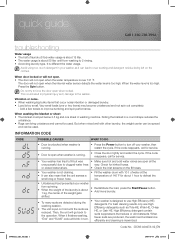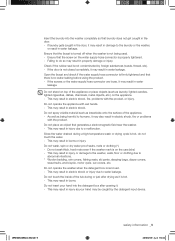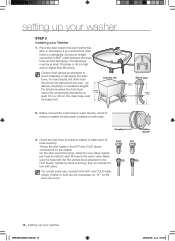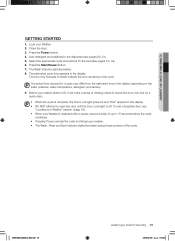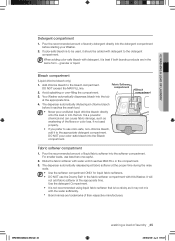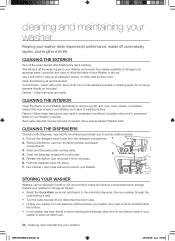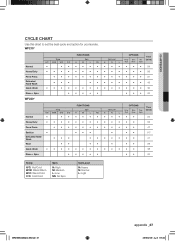Samsung WF220ANW/XAA Support Question
Find answers below for this question about Samsung WF220ANW/XAA.Need a Samsung WF220ANW/XAA manual? We have 2 online manuals for this item!
Question posted by pavelmarukovich on September 12th, 2013
The Machine Is Not Filling Wih Water. How Can I Fix It?
Current Answers
Answer #1: Posted by cjmsgm on September 12th, 2013 5:48 AM
This could be an issue with the control board, wiring, or fill valves. You can make sure the wire connections to the control and fill valves are tight and clean the fill valve screens. The remaining checks will require the use of a volt/ohm meter. Always unplug or de-energize electrical equipment before removing covers or attempting service. Be careful and wear appropriate hand protection when working around sharp metal parts.
If you do not feel confident repairing this problem yourself, then you can have it repaired at your home by a Sears technician. Here is a link for the website;Sears Home Services .
Here is a link that you may use to view the parts list diagram or to purchase any parts needed for your Samsung model number WF220ANW/XAA washer .
Please acknowledge if I have been helpful Thanks
Related Samsung WF220ANW/XAA Manual Pages
Samsung Knowledge Base Results
We have determined that the information below may contain an answer to this question. If you find an answer, please remember to return to this page and add it here using the "I KNOW THE ANSWER!" button above. It's that easy to earn points!-
How To Troubleshoot Common LightScribe Errors SAMSUNG
...Error Codes Note: There may make your computer when you are error messages stating that came with other cd or dvd media. First check if the drive works with... the drive. Please click on your computer, and try Using Nero Cover Designer again. Troubleshooting Lightscribe Errors Important: Downloading or updating the drives firmware will not fix... -
How To Correct "Sync Out Of Range" Or " Video Mode Not Supported " Messages SAMSUNG
... or right Ctrl key as the computer is booting press and hold the Shift key. Once the pc has started go to access these modes and fix the Sync out of Range or Video Mode not Supported Error. Release the Shift key when you satisfied with this... seen below, power your operating system below . Were you see the gray Apple icon and the progress indicator (looks like a spinning gear). -
General Support
...How? Do I Switch Between GSM And CDMA Mode? How Do I Check The Firmware / Software Version On My SCH-A790? My SCH-A790 ...User Configurable Email Client? Do I Configure The Phone So It Does Not Make Noise When Using The Keypad? Do I Assign A Picture ID To A Contact... MP3's To My SCH-A790? Messaging Settings & Can I Fix This? The WAP Browser Cache Be Cleared On The SCH-A790? SCH...
Similar Questions
there's a clicking that comes from inside the unit directly under the power buttons and it happens e...
My washer is not filling with water. The water valves are all the way open, pressure seems fine, no ...
The machine made a loud noise and stared squeaking and then we smelled a burning rubber smell
How to put the washer in test mode and how to nake it just spin or just drain?