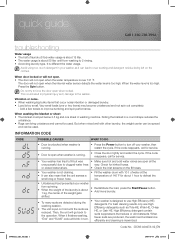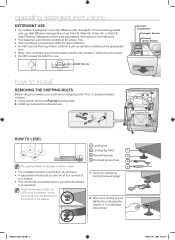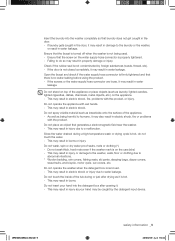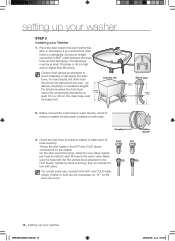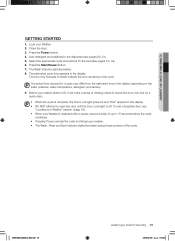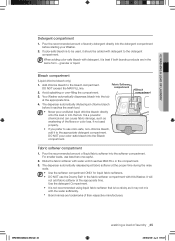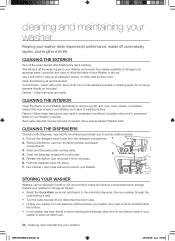Samsung WF220ANW/XAA Support Question
Find answers below for this question about Samsung WF220ANW/XAA.Need a Samsung WF220ANW/XAA manual? We have 2 online manuals for this item!
Question posted by jborreson2 on May 27th, 2015
Hourglass On Screen
What does hourglass on display screen mean. How do i turn it off.
Current Answers
Answer #1: Posted by TechSupport101 on May 27th, 2015 11:15 PM
The hour glass is displayed to let you know the washer's timer is counting down. This is normal, and does not require service.
Related Samsung WF220ANW/XAA Manual Pages
Samsung Knowledge Base Results
We have determined that the information below may contain an answer to this question. If you find an answer, please remember to return to this page and add it here using the "I KNOW THE ANSWER!" button above. It's that easy to earn points!-
General Support
To disable this means you have both icons displayed this feature Press Menu, Voice Kit (8) Call Screen (3) Disable call screen. What Does The Pac-Man Looking Icon Mean On The SCH-A530, And How Do You Remove It? This Icon means that the Call Screen feature is on. Also you may need to delete any messages you a message... -
General Support
When you have both icons displayed this feature Press Menu, Voice Kit (8), Call Screen (3) On/Off (1) Toggle to Disable and press OK Also you may need to delete any messages you a message in the inbox under Call Screen To disable this means you have in the auto answer inbox. What Does The Pac-Man Icon... -
General Support
...nbsp; Select to either Live or Recorded A Video Share message displays on each user, as well as the Video Share service provision on the screen stating that the phone is trying to share video ...answered, if you're both capable of Video Sharing, the Video Share icon appears on the display and turns from grey to black ( Video Share Ready) Press on Video Share to invite the other ...
Similar Questions
Samsung Washer Wf328aaw/xaa Not Draining
Samsung washer wf328aaw/xaa not draining, lines cleared, pump replaced. At first got an overflow cod...
Samsung washer wf328aaw/xaa not draining, lines cleared, pump replaced. At first got an overflow cod...
(Posted by acez411 1 year ago)
Samsung Wf220anw Test Mode
How to put the washer in test mode and how to nake it just spin or just drain?
How to put the washer in test mode and how to nake it just spin or just drain?
(Posted by billburns 11 years ago)
Wf200anw/xaa 01 Samsung Washer.
WF200ANW/XAA 01 Samsung Washer. Won't spin on rinse cycle. Works fine on wash.
WF200ANW/XAA 01 Samsung Washer. Won't spin on rinse cycle. Works fine on wash.
(Posted by indytic 11 years ago)
What Pedestal Is Compatible With Samsung Washer Wf328aaw/xaa?
I have a what Samsung washer WF328AAW/XAA and I want to add a pedestal. What are the compatible pede...
I have a what Samsung washer WF328AAW/XAA and I want to add a pedestal. What are the compatible pede...
(Posted by traceyferris 12 years ago)