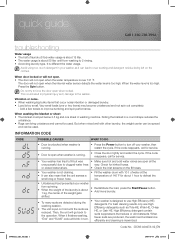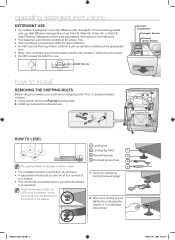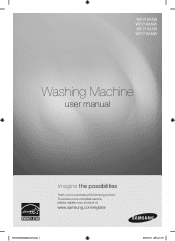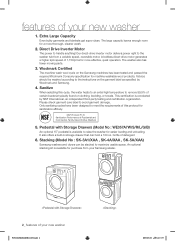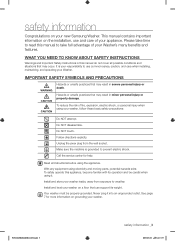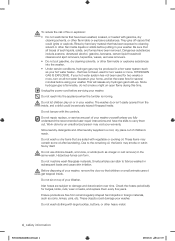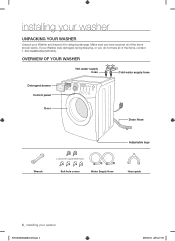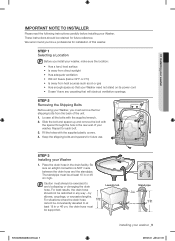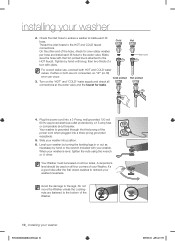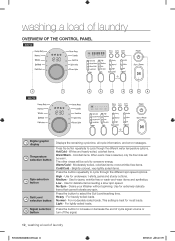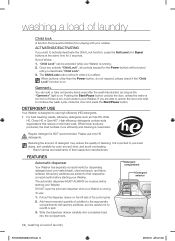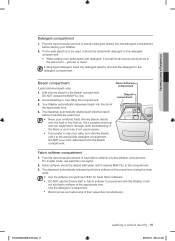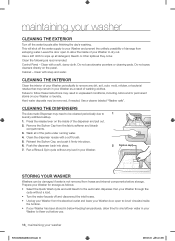Samsung WF218ANW Support Question
Find answers below for this question about Samsung WF218ANW.Need a Samsung WF218ANW manual? We have 2 online manuals for this item!
Question posted by Allenboy on January 26th, 2023
How To Put In Calabration Mode
Current Answers
Answer #1: Posted by SonuKumar on January 26th, 2023 10:01 PM
To put a Samsung WF218ANW washing machine in calibration mode, you can follow these steps:
Press and hold the "Spin Speed" and "Delay End" buttons simultaneously for 5 seconds.
Release the buttons and the "Start/Pause" button will begin to blink.
Press the "Start/Pause" button to enter calibration mode.
The machine will begin to spin and make noise, indicating that it is in calibration mode.
Once the calibration process is finished, the machine will return to the normal operation mode.
It's important to note that putting the machine in calibration mode should only be done by a qualified technician or service professional. Additionally, you should consult the user manual or contact the manufacturer's customer service for more information on the calibration process, as it may vary depending on the specific model and firmware of your machine.
Please respond to my effort to provide you with the best possible solution by using the "Acceptable Solution" and/or the "Helpful" buttons when the answer has proven to be helpful.
Regards,
Sonu
Your search handyman for all e-support needs!!
Related Samsung WF218ANW Manual Pages
Samsung Knowledge Base Results
We have determined that the information below may contain an answer to this question. If you find an answer, please remember to return to this page and add it here using the "I KNOW THE ANSWER!" button above. It's that easy to earn points!-
General Support
... HDI capability via HQV high-definition movie title Dolby Digital TrueHD, dts-HD, HR, MA, (upgradeable by firmware) BD-ROM, DVD-ROM, DVD-R (V mode only), DVD-RW (V/VR mode), CD, CD-R, CD-RW 1080p/24fps and 1080p/60fps VC-1, H.264, HD JPEG decoding Plus decoding dts®, HD, HR, MA (upgradeable by... -
General Support
...handset has the capability to transfer files directly from a compatiable mobile phone to keep the USB Mode setting Note: The Bluetooth feature must be disabled before initiating a USB connection with a PC ... the steps below: From the standby screen, press Menu Press Connectivity Press Select USB Mode Press the desired USB Setting from phones, or for quickly transferring files to and from... -
General Support
... causes for technical assistance. Click "I accept.." and then Next. Troubleshooting Procedure #1 Performing a phone reset is important to point for OK. While in Standby mode, press Menu, Settings (9) Press Reset settings (9) Using the navigational keypad, highlight Phone settings and press the T-Zones key. To do this point, if the wizard...
Similar Questions
when doing a load the inside barrel bounces, already have balanced legs.... Few times and it's level...
screen and also icon of shirt and plus sign. Can this be reset or what needs to be done?
What did it take to fix your Samsung washer that wouldn't spin?