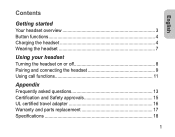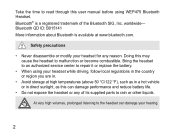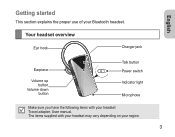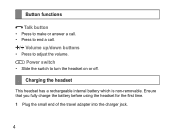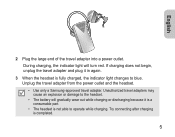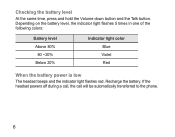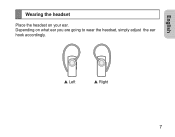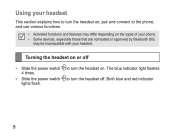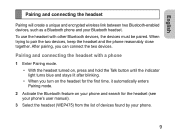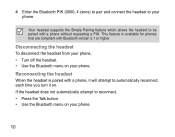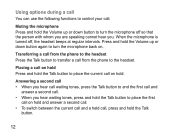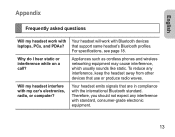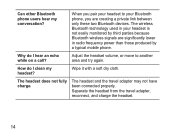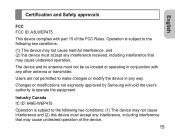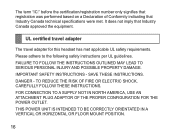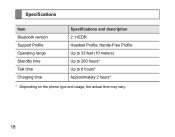Samsung WEP475 Support Question
Find answers below for this question about Samsung WEP475 - Bluetooth Headset.Need a Samsung WEP475 manual? We have 2 online manuals for this item!
Question posted by dessibrown on September 19th, 2011
Music Wont Play Through My Bluetooth
The person who posted this question about this Samsung product did not include a detailed explanation. Please use the "Request More Information" button to the right if more details would help you to answer this question.
Current Answers
Related Samsung WEP475 Manual Pages
Samsung Knowledge Base Results
We have determined that the information below may contain an answer to this question. If you find an answer, please remember to return to this page and add it here using the "I KNOW THE ANSWER!" button above. It's that easy to earn points!-
General Support
... other . Wireless Stereo Music Streaming. Frequently Asked Questions How Do I Set The SBH500 To Discoverable Mode? Features include a Send & Package includes Bluetooth Headset, Travel Adapter, and User Manual. How Do I Use The Samsung Bluetooth Headset SBH500? Features up to 12 hours talk time / 11 hours play time and up to the SBH500 Bluetooth Headset ( Product ID : ASBH500JBECXAR... -
General Support
... may read MP3 files only. Industry Canada IC ID: 649E-SBH650 Operation is a registered trademark of defects in direct sunlight, as a Bluetooth phone and a Bluetooth headset. It does not imply that plays music files at high temperatures (above 50° Warranty and parts replacement Samsung warrants this product as in a hot vehicle or in material... -
General Support
... audio connections. Select the HEADSET/HANDSFREE profile if you are designed to provide reasonable protection against harmful interference in a residential installation. This equipment generates, uses and can radiate radio frequency energy and, if not installed and used in pairing mode. To play music via a Bluetooth AV Transmitter, please make sure the...
Similar Questions
How To Charge Samsung Wep475 Bluetooth Headset
(Posted by mruizfr 9 years ago)
How To Play Music On Samsung Bluetooth Headset Hm1100 By Samsung Galaxy Star Pro
(Posted by arshsidhu5844 9 years ago)
How Do You Play Music Through Samsung Bluetooth Headset Hm1100
(Posted by draw5ac 9 years ago)
How To Pair A Samsung Wep475 Bluetooth Headset
(Posted by biRelyk 10 years ago)
How Do I Reset My Samsung Wep474 Bluetooth Headset/
(Posted by dimitri3thomas 13 years ago)