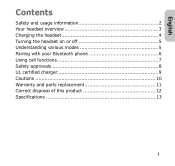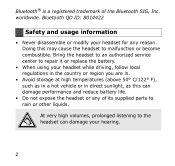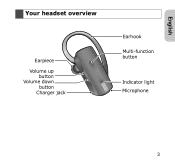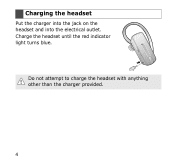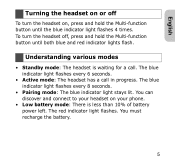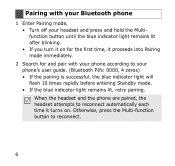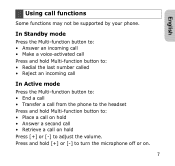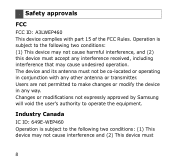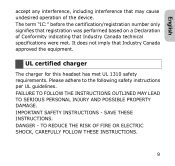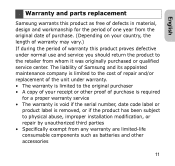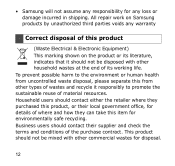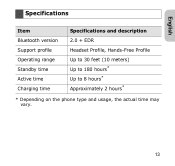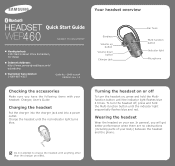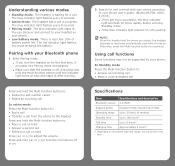Samsung WEP460 Support Question
Find answers below for this question about Samsung WEP460 - Headset - Over-the-ear.Need a Samsung WEP460 manual? We have 2 online manuals for this item!
Current Answers
Related Samsung WEP460 Manual Pages
Samsung Knowledge Base Results
We have determined that the information below may contain an answer to this question. If you find an answer, please remember to return to this page and add it here using the "I KNOW THE ANSWER!" button above. It's that easy to earn points!-
General Support
...Start Guide. How Do I Use The Samsung Bluetooth Headset WEP460? For additional General FAQs up to the WEP460 Bluetooth Headset ( Product ID: AWEP460JBECSTA) SAMSUNG's WEP460 Bluetooth Headset is lightweight, ready for action and designed for people on either ear. Other features include a removable crystal clear ear hook allows you to the low power consuption... -
General Support
...Orange) WEP430 AWEP450PBECSTA WEP450 Bluetooth Headset WEP450 AWEP460JBECSTA WEP460 Bluetooth Headset WEP460 AWEP500JLECXAR WEP500 Bluetooth Headset WEP500 AWEP650JSECSTA WEP650 Bluetooth Headset WEP650 AWEP700JBECXAR WEP700 Bluetooth Headset WEP700 AWEP750JSECSTA WEP750 Bluetooth Headset WEP750 AWEP850JSECSTA WEP850 Bluetooth Headset WEP850 SBH100JBEG/XAR SBH100 Stereo Bluetooth... -
General Support
...temperatures (above 50° The liability of the purchase contract. All repair work on /off Understanding various modes Pairing with anything other accessories Samsung will ...I Use The Samsung WEP460 Bluetooth Headset? Safety and usage information Your headset overview Charging the headset Turning the headset on Samsung products by your headset while driving, follow local ...
Similar Questions
Where Is The Power Button On The Samsung Bluetooth Headset Wep460
ic:649e-wep460
ic:649e-wep460
(Posted by Andswest 9 years ago)
Can Samsung Galaxy S3 Do Not Pair With Samsung Bluetooth Headset Wep460/450
(Posted by jocy 10 years ago)
How To Reset The Samsung Bluetooth Headset Wep460 Ic:649e-wep460
(Posted by thecjim 10 years ago)
Is Samsung Galaxy S3 Compatible With Samsung Headset Wep460
(Posted by leabnw 10 years ago)
Hello Can I Purchase The Ear Hook Mines Broke The Boothtooth Work
(Posted by jermainefikes 12 years ago)