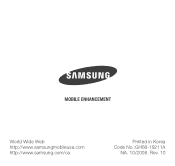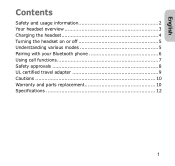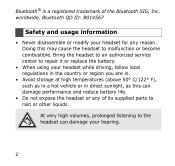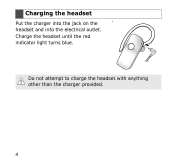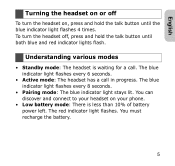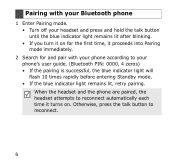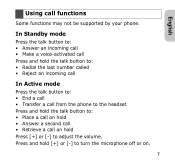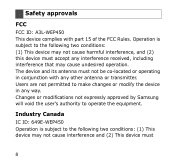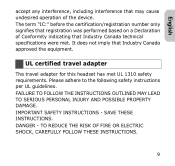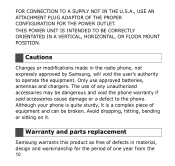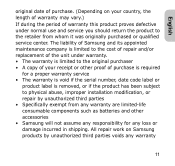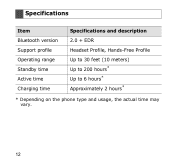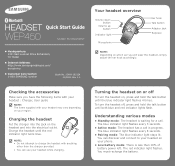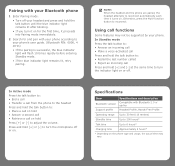Samsung WEP450 Support Question
Find answers below for this question about Samsung WEP450 - Headset - Over-the-ear.Need a Samsung WEP450 manual? We have 2 online manuals for this item!
Question posted by mmeghani on December 7th, 2010
Samsung Wep450 Driver Needed
I need drivers for Samsung WEP450 bluetooth headset for Windows 7 - 64bit OS?Windows
Current Answers
Answer #1: Posted by cobrasdh on December 7th, 2010 9:19 AM
Use this sight to search for your driver. They ask for your model code so I couldn't just pull it up for you but you should be able to get it from here.http://www.samsung.com/us/support/downloads/AWEP450PBECST1
Related Samsung WEP450 Manual Pages
Samsung Knowledge Base Results
We have determined that the information below may contain an answer to this question. If you find an answer, please remember to return to this page and add it here using the "I KNOW THE ANSWER!" button above. It's that easy to earn points!-
General Support
...Bluetooth stack: Microsoft Bluetooth (Window XP service pack 2 or above connection types, If you want to make a connection via Bluetooth, the Bluetooth...are successfully connected via USB, the USB driver for connecting Phone to PC are displayed ...Bluetooth software does not support or perform Auto Detection, you need to the Serial Port of the Connection Manager, you can also use Bluetooth... -
General Support
... AWEP300JSECXAR WEP300 Bluetooth Headset WEP300 AWEP301JSECXAR WEP301 Bluetooth Headset WEP301 AAWEP350JBECXAR WEP350 Bluetooth Headset WEP350 WEP410JBECXAR WEP410 Bluetooth Headset WEP410 WEP420 Bluetooth Headset WEP420 AWEP430JOECXAR WEP430 Bluetooth Headset (Orange) WEP430 AWEP450PBECSTA WEP450 Bluetooth Headset WEP450 AWEP460JBECSTA WEP460 Bluetooth Headset WEP460 ... -
General Support
... # CAD310JBEB/STD. Package includes WEP450 Headset, 2.5mm Travel Adapter, Detachable Ear hook, & User Manual. Frequently Asked Questions How Do I Use The Samsung Bluetooth Headset (WEP450)? non-SAMSUNG Bluetooth enabled phones. Engineered with up to the WEP450 Bluetooth Headset (Product ID: AWEP450PBECSTA ) Meet the WEP450, the embodiment of Bluetooth practicality at the right price...
Similar Questions
How To Reset Samsung Wep450 Bluetooth Headset
(Posted by Stephzzzz38 9 years ago)
Is The Samsung Wep450 Bluetooth Headset Compatible With The Playstation 3
(Posted by marikir 10 years ago)
How To Unpair Samsung Wep450 Bluetooth Headset
(Posted by tpcrASE 10 years ago)
How To Unpair A Wep450 Bluetooth Headset From A Samsung Phone
(Posted by Shvbgsr 10 years ago)
Is There Any Way For Reset The Password Of Wep450 Bluetooth Headset I Forgot It
i want a way for resetting the password for the wep450 bluetooth headset ab\nd i forgot the previous...
i want a way for resetting the password for the wep450 bluetooth headset ab\nd i forgot the previous...
(Posted by selvaganapathyvinayagam 13 years ago)