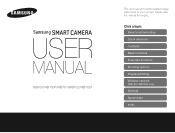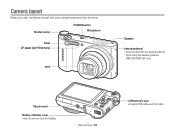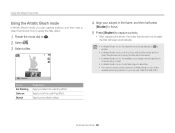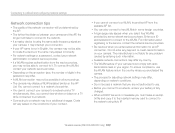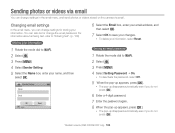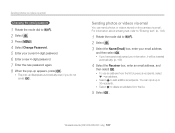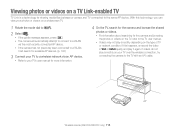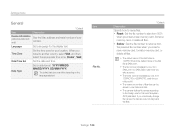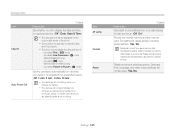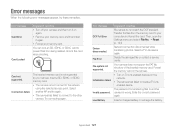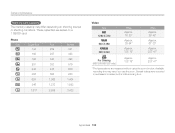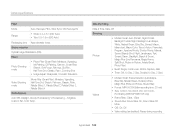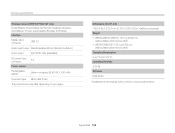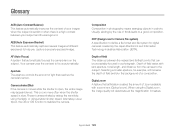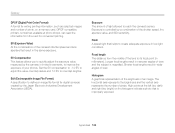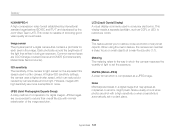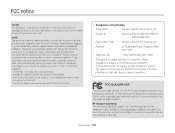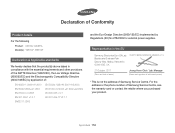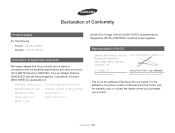Samsung WB150F Support Question
Find answers below for this question about Samsung WB150F.Need a Samsung WB150F manual? We have 2 online manuals for this item!
Question posted by bevhaltom on February 21st, 2014
Card Locked??
try to take picture and it says CARD LOCKED
Current Answers
Related Samsung WB150F Manual Pages
Samsung Knowledge Base Results
We have determined that the information below may contain an answer to this question. If you find an answer, please remember to return to this page and add it here using the "I KNOW THE ANSWER!" button above. It's that easy to earn points!-
General Support
...Lock On My SPH-A800 (MM-SPH-A800)? Do I Disable Or Change The Camera Shutter Sound Do I Change The Wallpaper (Screen Saver) On My Do I Format The Storage Card...SPH-A800)? When Typing A Text Message It Predicts What I Am Trying To Say Too Soon, Can I Use My SPH-a460, SPH-a500, SPH...A800 (MM-SPH-A800)? I Make The Camera Save My Pictures Directly To The Trans Flash Card On My SPH-A800 (MM-SPH-A800... -
General Support
... CARD position to MEMORY CARD. Note: While the camcorder is recorded to the Memory Card. Turn the DIAL to CAMERA. Using the , select the image quality. Insert the Memory Card in...confirm the image quality. Press the button to the CAMERA mode. to enter the sub-menu. Taking Digital Still Photos Taking Still Pictures Press the PHOTO button. MENU button. ... -
How To Use The Memory Card Reader SAMSUNG
... you insert a new, unused memory card for all the data saved on the card If the card contains data you intend to use a memory card to store data from a memory card that digital device. Find your PC serviced. If you have tested the card and tried a different card in other digital devices such as digital cameras. very dissatisfied very satisfied Q2. If...
Similar Questions
Have A Camera Wb150f Samsung And Does Not Display Reset Button Under Settings?
have a camera wb150f Samsung and does not display reset button under settings?
have a camera wb150f Samsung and does not display reset button under settings?
(Posted by joyceniedermeier 8 years ago)
How To Put Pictures On The Computer From A Samsung Camera Wb150f And Also On
paper
paper
(Posted by Zariklachul 9 years ago)
Is There A Dowlnload For My Wb150f Camera To Process My Pictures
(Posted by Suanpapa 10 years ago)
I Am Unable To 'power On' My Samsung Pl 90 Digital Camera.
I am unable to 'power on my Samsung PL 90 digital camera. When i press the button for power on, it d...
I am unable to 'power on my Samsung PL 90 digital camera. When i press the button for power on, it d...
(Posted by kayessen 10 years ago)