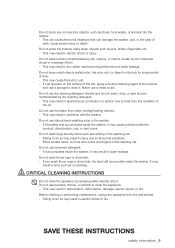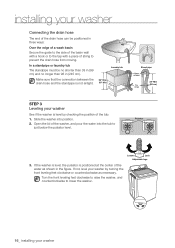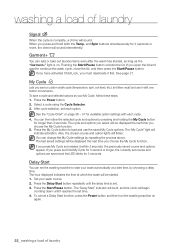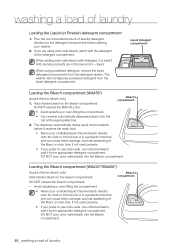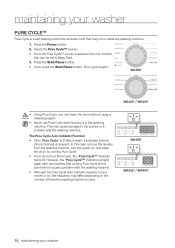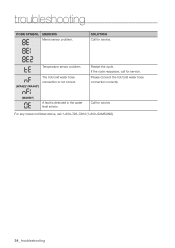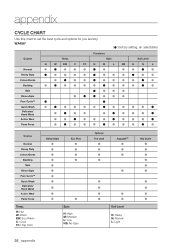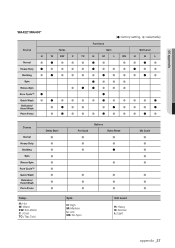Samsung WA456DRHDWR/AA Support Question
Find answers below for this question about Samsung WA456DRHDWR/AA.Need a Samsung WA456DRHDWR/AA manual? We have 1 online manual for this item!
Question posted by marcilleamburgey on August 2nd, 2012
Can You Clarify Step 6 Calibration Mode For Samsung Wa456 ?
Current Answers
Answer #1: Posted by MDOC7 on August 9th, 2012 7:31 PM
Item 1 in directions is wrong. Machine should be turned OFF. Not on.
While pressing Delay Start and Eco Plus together, press the power button.
In the status display, "C6" will appear. Information on this code is not in the manual (see troubleshooting section). (Again, not well written)
Then press Start/Pause button to start.
Answer #2: Posted by pbower26358 on January 13th, 2013 4:14 PM
3. Press start/pause
4. Pulsator rotates for 60 -70 seconds.
5. Presto it's calibrated and the machine plays a happy tune. Displays END and shuts itself off.
Related Samsung WA456DRHDWR/AA Manual Pages
Samsung Knowledge Base Results
We have determined that the information below may contain an answer to this question. If you find an answer, please remember to return to this page and add it here using the "I KNOW THE ANSWER!" button above. It's that easy to earn points!-
General Support
... PC, you want is normal. The phone will erase ALL user data from the phone and power the phone off. What Can I Purchase A New SGH-i637 (Jack), Will It Come With Windows Phone (Mobile) 6.5? hold the power button for Windows Phone: Instantly send a text or email message, call a friend, search the Web, open... -
General Support
... range is typically up to 5 hours 30 minutes.* every 3 seconds. (Standby mode starts.) The headset is waiting for 4 seconds until you are in the supplied headset cradle and close the headset cover or press and hold [▲] and [▼] to the purchase point, factory or authorised service agency for all such work with devices that... -
General Support
... warranty gives you specific rights and you are limited-life consumable components, such as a power source for recharging The items supplied with other than 10% of 2 tones (Active mode starts) headset is on , press and hold the Multi-Function button. Table of Contents Before Using Your Headset Checking phone compatibility Checking the accessories Your...
Similar Questions
my Washing machineWF42H5200AF/A2-01 model. When I hit the power button ,The panel lights up and afte...
but i put my clothes in and run them the wssher yime kerps going back to 17 minutes snd the clothes ...
screen and also icon of shirt and plus sign. Can this be reset or what needs to be done?
Please help, tomorrow I will be receiving my 3rd Sam sung WA456 machine. Is there anyone else out th...