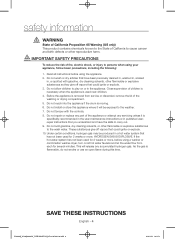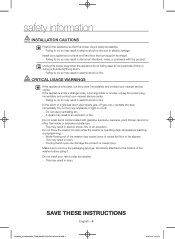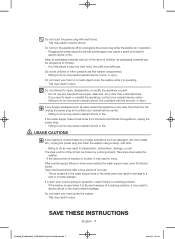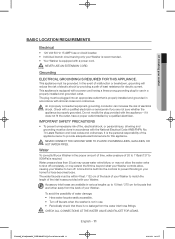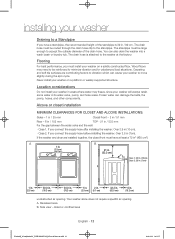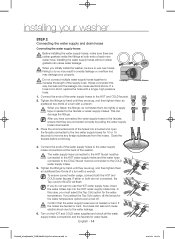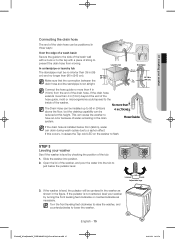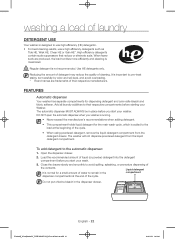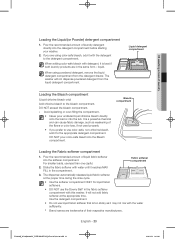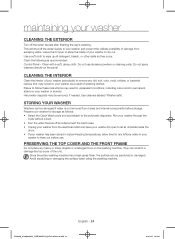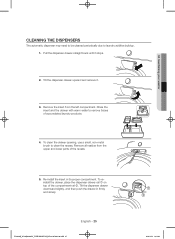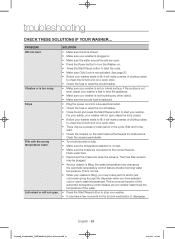Samsung WA40J3000AW/A2 Support Question
Find answers below for this question about Samsung WA40J3000AW/A2.Need a Samsung WA40J3000AW/A2 manual? We have 1 online manual for this item!
Question posted by church4869 on September 17th, 2023
Water Won't Turn Off
Current Answers
Answer #1: Posted by RJ00707 on September 17th, 2023 10:43 AM
1. Water Level Sensor (Pressure Switch): The pressure switch, also referred to as the water level sensor, is in charge of determining whether the tub is full. It might not tell the washer to stop filling up if it's broken or clogged. Check to see if the electrical connection is bad or if there is debris clogging the pressure switch. If necessary, you might have to replace it.
2. Blockage in the pressure hose: A short line connects the pressure switch to the tub. This hose cannot accurately detect the water level if it is obstructed or unplugged, which can cause overfilling. Make sure the pressure hose is securely attached and unobstructed.
3. Faulty Timer or Control Board: The timer or control board controls the various steps of the wash cycle, including the filling of the water reservoir. It may not properly signal when to cease filling the tub if it is faulty. The timer or control board can require inspection by a technician, and it might even need to be replaced.
4. Problem with the Drain Pump: In some situations, a malfunctioning drain pump might make it such that the water cannot be drained out quickly enough, overfilling the washer. Check the drain pump for damage or obstructions. It could need to be repaired or replaced if it isn't operating correctly.
5. Examine your washer's electrical connections and wiring for any problems. Communication issues between components due to loose or damaged wires can result in an overflow problem.
6. Some washing machines include a separate water level control switch that may break down. If this part is in your washer, examine it and replace it if necessary.
7. Programming Error: In a small number of uncommon circumstances, a programming error or defect in the settings of the control panel can result in inaccurate water level detection. To reset or reprogram the control panel settings on your washer, refer to the user handbook which is available on help owl site.
When all of these probable reasons have been eliminated and the issue still doesn't go away, it's best to call a qualified appliance repair technician. They can thoroughly diagnose your washing machine and pinpoint the precise problem, enabling a more accurate repair or replacement of any damaged parts.
Answer #2: Posted by SonuKumar on September 17th, 2023 10:45 PM
please reset and check other wiser it issue with replaced item or any other hardware
Please respond to my effort to provide you with the best possible solution by using the "Acceptable Solution" and/or the "Helpful" buttons when the answer has proven to be helpful.
Regards,
Sonu
Your search handyman for all e-support needs!!
Related Samsung WA40J3000AW/A2 Manual Pages
Samsung Knowledge Base Results
We have determined that the information below may contain an answer to this question. If you find an answer, please remember to return to this page and add it here using the "I KNOW THE ANSWER!" button above. It's that easy to earn points!-
How To Remove The Water Filter SAMSUNG
... 2. To remove the shelf, tilt the front of the shelf up, and then push up on the water filter. Preperation Turn off the supply valve that provides water to remove, take out the shelf below the water filter. If the filter is recommended because it is difficult to your refrigerator. Tip: You do not... -
How to Change the Water Filter and Reset the Filter Indicator SAMSUNG
How to Change Drum Cartridge SCX-6345N/XAA Side by Side 615. Turn the water filter to Clean Inside of the housing. How to the left (counter-clockwise) 90 degrees, until you feel a click. 2. Remove the water filter. 616. You will feel it unseat itself from the housing. The filter comes out of the... -
How to Change the Water Filter and Reset the Filter Indicator SAMSUNG
The filter comes out of the housing. Turn the water filter to the left (counter-clockwise) 90 degrees, until you feel a click. 2. Remove the Old Water Filter 1. Remove the water filter. STEP 2. You will feel it unseat itself from the housing.
Similar Questions
agitator spinning at first during spin cycle to get tub started but eventually before getting up to ...
screen and also icon of shirt and plus sign. Can this be reset or what needs to be done?
It seems that there's a problem with the machine's ability to control the water going into the machi...
Our new washer had been working great until yesterday. The water will not stop dripping in drum. It ...