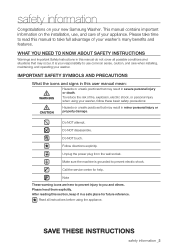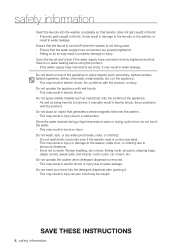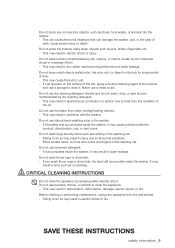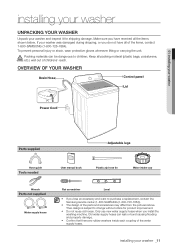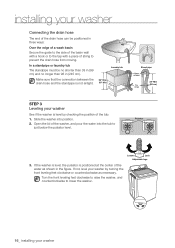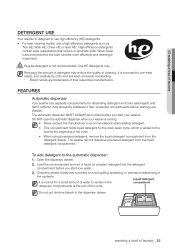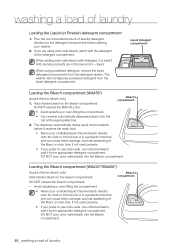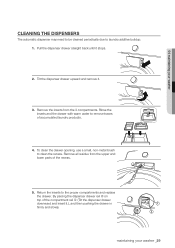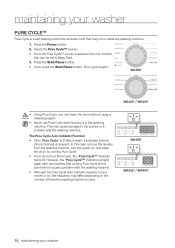Samsung WA400PJHDWR/AA Support Question
Find answers below for this question about Samsung WA400PJHDWR/AA.Need a Samsung WA400PJHDWR/AA manual? We have 1 online manual for this item!
Question posted by Waldo2 on July 17th, 2021
Manual Download And Print
Current Answers
Answer #1: Posted by SonuKumar on July 17th, 2021 7:31 PM
Click on green button -(download ) and once download please print.
Note : Any product manual would be in pdf format only not word reason being -copy right issues and easily manipulation.
https://www.manualslib.com/manual/416593/Samsung-Wa456drhdwr-Aa.html#product-WA400PJHDWR/AA
https://www.searspartsdirect.com/manual/5y4h17fe9c-001482/samsung-wa400pjhdwr-aa-01-washer-parts
Happy weekend !!
Please accept my answer- Hope it should be helpful to you.
=================================================
Please respond to my effort to provide you with the best possible solution by using the "Acceptable Solution" and/or the "Helpful" buttons when the answer has proven to be helpful.
Regards,
Sonu
Your search handyman for all e-support needs!!
Related Samsung WA400PJHDWR/AA Manual Pages
Samsung Knowledge Base Results
We have determined that the information below may contain an answer to this question. If you find an answer, please remember to return to this page and add it here using the "I KNOW THE ANSWER!" button above. It's that easy to earn points!-
General Support
...due to the upgrader's requirement to your music, as well as released separate software downloader tool to work with Windows Mobile Device Center. Functioning Properly Samsung MCCI Modem Driver v4.38 (or ...message, you there on time. For Windows Vista Owners Samsung has released a separate Downloader Tool to work on the computer. Feel: Using Windows Mobile 6.1, an easy-to-use your... -
General Support
...below: Windows Mobile 6.1 includes new features such as released separate software downloader tool to work on how to work on the Windows Vista Operating System. Desktop/Laptop Computer Running Microsoft Windows... The use of the USB cable to Sprint. P/N: APCBS10BBE here for downloader contained within that particular FAQ. Where Do I Obtain Windows Mobile 6.1 For My SPH-... -
General Support
... More Options. Click OK. Contact the printer manufacturer for help ensure that colors on the monitor represent colors that you print an image on the printer) and then click OK to work correctly. See the documentation included with the printer or contact the printer manufacturer for the printer. When an image has...
Similar Questions
but i put my clothes in and run them the wssher yime kerps going back to 17 minutes snd the clothes ...
how to reset my washer Samsung WA400PJHDWR/AA
My washer is not filling with water. The water valves are all the way open, pressure seems fine, no ...
screen and also icon of shirt and plus sign. Can this be reset or what needs to be done?