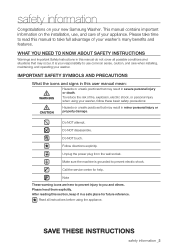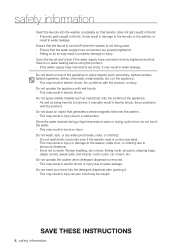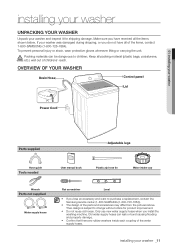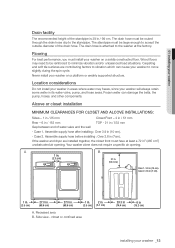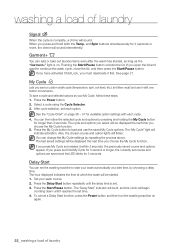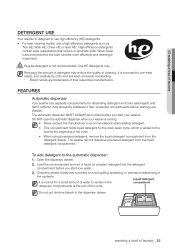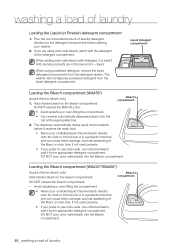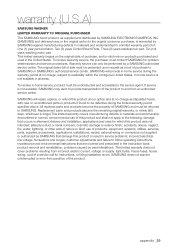Samsung WA400PJHDWR/AA Support Question
Find answers below for this question about Samsung WA400PJHDWR/AA.Need a Samsung WA400PJHDWR/AA manual? We have 1 online manual for this item!
Question posted by jitendrapatel on March 15th, 2015
How To Reset Samsung Washer Wfp350anp Front Load
How to reset Samsung washer WFP350ANP Front load to remove hours glass indicator as this is not allowing washer to start
Current Answers
Answer #1: Posted by TechSupport101 on March 18th, 2015 4:27 AM
To perform the Master Reset, carefully unplug the washing machine from the power outlet and leave it unplugged for one minute. After one minute is up, plug the washer cord back into the wall. Next, open and close the door of the washing machine 6 times within 12 seconds to send a "reset" signal to all the component
Read more: http://removeandreplace.com/2013/05/13/washing-machine-or-washer-dryer-is-not-spinning-draining-how-to-fix/#ixzz3Ujf7cj1k
Read more: http://removeandreplace.com/2013/05/13/washing-machine-or-washer-dryer-is-not-spinning-draining-how-to-fix/#ixzz3Ujf7cj1k
Related Samsung WA400PJHDWR/AA Manual Pages
Samsung Knowledge Base Results
We have determined that the information below may contain an answer to this question. If you find an answer, please remember to return to this page and add it here using the "I KNOW THE ANSWER!" button above. It's that easy to earn points!-
General Support
... can be done through to understand before hard resetting. Once the Warning Screen appears, remove your fingers from the phone. To hard reset your data before attempting to reset the phone. You will take a few minutes to this procedure.) The process starts with ActiveSync synchronization. To hard reset the phone using the keypad: (Please... -
General Support
...Delete All Images/Photos/Videos Delete All Sounds/Ringtones/MP3s Delete All Messages Reset Factory Defaults To remove all Bluetooth devices follow the steps below: Select Tools (3) Select Bluetooth...(0) Enter User Lock code (Hint: default is last four digits of phone number) Select Erase/Reset (3) Select Erase Contacts (4) Select Erase My Content (5) Select Call History (5) Highlight any entry ... -
How To Verify Your Washer Is Getting Enough Water? SAMSUNG
WF448AAW 11026. Washers > How To Reset The VCHIP Passcode On Your Monitor. Product : Washers & Dryers >
Similar Questions
My Front Loading Washer Has Hour Glass Symbol On I Have Unplugged It And Flipped
(Posted by georgeburke968 4 years ago)
Washer Keeps Adding More Time To Wash Load
The washing machine keeps adding more time to the wash load and is not spinning properly. It seems a...
The washing machine keeps adding more time to the wash load and is not spinning properly. It seems a...
(Posted by misterraiford 5 years ago)
How To Reset My Washer Samsung Wa400pjhdwr/aa
how to reset my washer Samsung WA400PJHDWR/AA
how to reset my washer Samsung WA400PJHDWR/AA
(Posted by Nancekaty 7 years ago)
Re: Clothes Washer Top Load Model Wa400pjhdwr/aa
How does the lid lock function? Can the washer be operated with the lid open for purposes of trouble...
How does the lid lock function? Can the washer be operated with the lid open for purposes of trouble...
(Posted by mgafix 9 years ago)
Washer Starts But Water Does Not Start Filling
I choose a cycle and my washer kicks on after I close the lid, but no water comes into the tub and h...
I choose a cycle and my washer kicks on after I close the lid, but no water comes into the tub and h...
(Posted by ngwagner81 10 years ago)