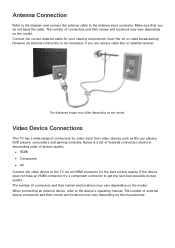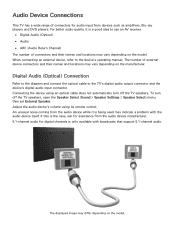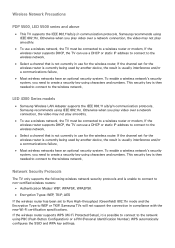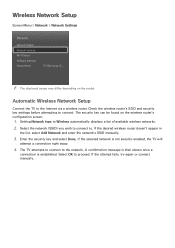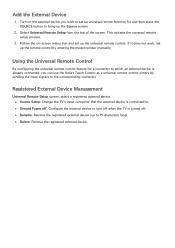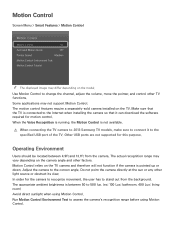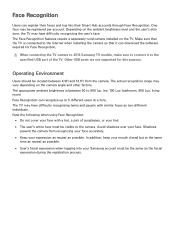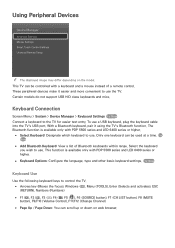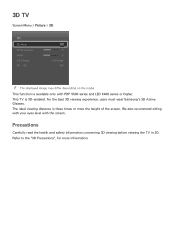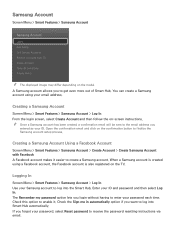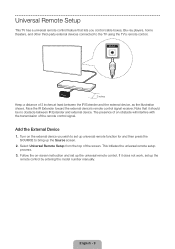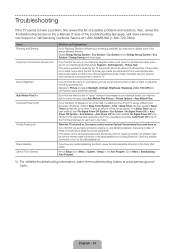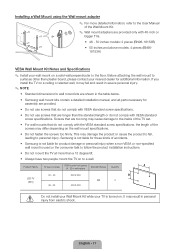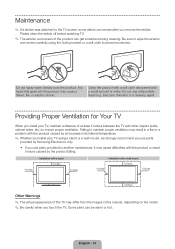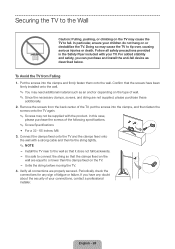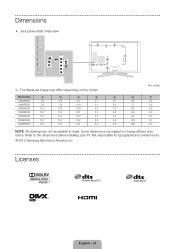Samsung UN65F6350AF Support Question
Find answers below for this question about Samsung UN65F6350AF.Need a Samsung UN65F6350AF manual? We have 6 online manuals for this item!
Question posted by whofix on August 24th, 2013
Samsung 65 Inch Hdtv Same Model Numbers With A Different Suffix
What's the difference between the Samsung model numbers UN65F6350AF and UN65F6350A
Current Answers
Related Samsung UN65F6350AF Manual Pages
Samsung Knowledge Base Results
We have determined that the information below may contain an answer to this question. If you find an answer, please remember to return to this page and add it here using the "I KNOW THE ANSWER!" button above. It's that easy to earn points!-
General Support
... exception of any model under 32 inches) series TVs (for example, LN-T40 61 F, LN-T40 65 F) accept a 1080p television signal through the PC input. None of the 2005 LN-R, 2004 LT-P, or earlier Samsung LCD TVs accept a 1080p television Note: For the information about the display resolutions of their model number (for example... -
General Support
..., In order to purchase the software. Player 10 or higher. The SGH-A737 handset features several different methods to transfer MP3 files both devices to pair the phones (the default code is "0000")...into both the handset & PC, the microSD memory card must be formatted by looking at the model number on the lower left side of the handset Press the left soft key for desired MP3 file(s) ... -
General Support
...service appointment, call . Have the model number and serial number of spec and you call Samsung Customer Care at 1-800-Samsung (1-800-726-7864). However, if the bowing exceeds 1/4 inch, that is, the middle of.... All DLPs do this to be slightly bowed when displaying in more than 1/4 inch from perfectly straight, it is bowed in the 4:3 or other non-widescreen formats. It's ...
Similar Questions
Will The Stand That Comes With This Tv Hold A 65 Inch Samsung Tv
(Posted by williamhorvath 9 years ago)
I Have A Samsung Hdtv Model No The Red Light On The Front Keeps Flashing Off
and on tv will not turn on
and on tv will not turn on
(Posted by merysae 9 years ago)
Samsung Un65c6500vfxza 65' Flat Panel Tv Reviews
(Posted by motox1us 10 years ago)
I Have A Samsung 65 Inch Lcd That Has Sound But The Picture Flickers
(Posted by Ponceg67 11 years ago)
Samsung Flat Panel Turns Off And On Randomly
(Posted by woody7 11 years ago)