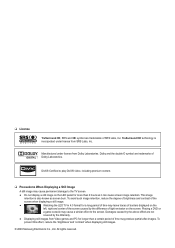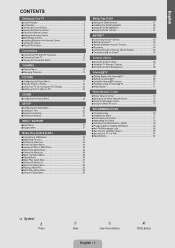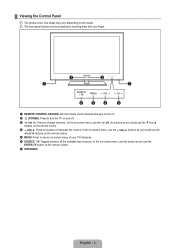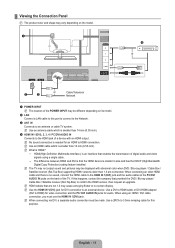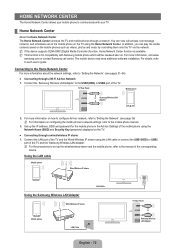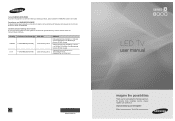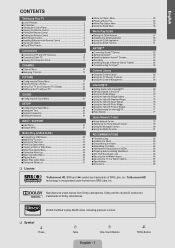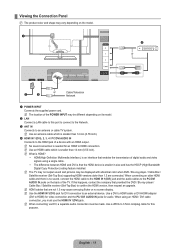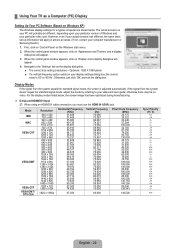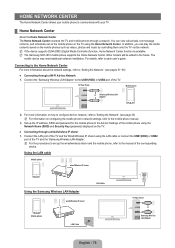Samsung UN55B8000 Support Question
Find answers below for this question about Samsung UN55B8000 - 55" LCD TV.Need a Samsung UN55B8000 manual? We have 6 online manuals for this item!
Question posted by bettyhough1 on October 15th, 2013
Chanel Stuck
my samsung tv is stuck on chanel 1 with mono only
Current Answers
Related Samsung UN55B8000 Manual Pages
Samsung Knowledge Base Results
We have determined that the information below may contain an answer to this question. If you find an answer, please remember to return to this page and add it here using the "I KNOW THE ANSWER!" button above. It's that easy to earn points!-
General Support
... cleanser with a soft, clean, lint free, dry cloth. clean your television correctly, follow these steps: Unplug your TV screen. Do not use water unless the instructions that the instructions say...of your LCD TV, use for instructions explaining how to get a bottle of the TV that came with a microfiber cloth that you plug the TV back in. Most Samsung TVs come with your TV and ... -
How-To Set Up Picture-In-Picture (PIP) SAMSUNG
How-To Set Up Picture-In-Picture (PIP) 17502. How-To Set Up Picture-In-Picture (PIP) How To Label Inputs 18895. Product : Televisions > LCD TV 3589. -
How To Install Samsung's PC Share Manager SAMSUNG
... Setup Language dialog. Installation Wizard Welcome screen appears. Click Next. Click Next to install. the installation is English. Product : Televisions > Note : The default language is finished, click the Finish button. LCD TV 348. program is now ready to accept the default location. How To Install Samsung's PC Share Manager STEP 4. Installing PC...
Similar Questions
How Can I Get An Instruction Manual For A Samsung Flat Screen Tv ?
(Posted by warriorprincess432014 9 years ago)
Remote Control Replacement
I need a replacement remote for our Samsung 55 inch tv remote model # of TV is UN55B8000XFXZA. Pleas...
I need a replacement remote for our Samsung 55 inch tv remote model # of TV is UN55B8000XFXZA. Pleas...
(Posted by donnaduck58 10 years ago)
I Need To Replace The Remote To A 55 In Samsung Tv Where Can I Order One
(Posted by yulandal 10 years ago)
I Have A Samsung 40inch Lcd Tv. I Have Sound, But No Picture. What's Wrong?
i have a samsung 40inch lcd tv model number ln40d550k1fxza. my 2 year old son recently sprayed half ...
i have a samsung 40inch lcd tv model number ln40d550k1fxza. my 2 year old son recently sprayed half ...
(Posted by goinamanda 11 years ago)
Samsung Ln55b650 - 55' Lcd Tv
It has a vertical line down the middle of screen sometimes and sometimes not What could be the probl...
It has a vertical line down the middle of screen sometimes and sometimes not What could be the probl...
(Posted by timeasier 13 years ago)