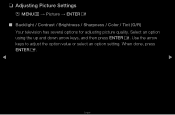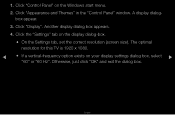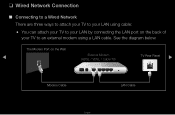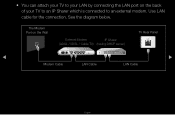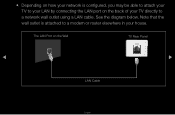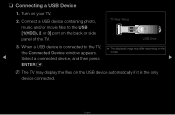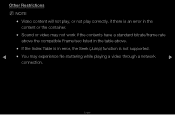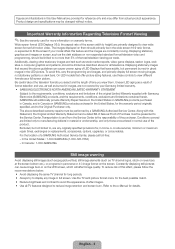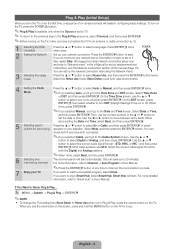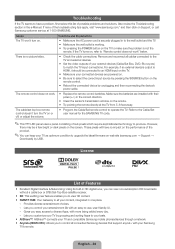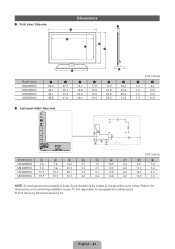Samsung UN46D6500VF Support Question
Find answers below for this question about Samsung UN46D6500VF.Need a Samsung UN46D6500VF manual? We have 5 online manuals for this item!
Question posted by Anonymous-38545 on September 20th, 2011
What Is Sec Linkshare ?
Current Answers
Answer #1: Posted by darapmonsta on September 20th, 2011 6:53 AM
Somehow, a very strong access point appeared pushing away all access points. The new access point had an SSID like SEC_LinkShare_######.
Though this wasn’t mentioned in the PDF manual of my TV, a quick search on SEC_LinkShare+SSID indicated in the direction of Samsung devices.
So, when you enable SWL on your TV:
- your TV will become a local secured access point
- the SWL access point will be called SEC_LinkShare_###### (with 6 digits at the end)
- you cannot influence the WiFi channel used by the SWL access point
- there is no information on the password to connect to the SWL access point
- the SWL access point will potentially have a higher signal than access points further away (effectively blocking them)
Answer #2: Posted by ohitsmee on February 9th, 2013 9:27 PM
I was able to break it and get the wpa2 key.. Now i am able to connect devices to my tv…. it took 10 secs for me.. A little bit of hacking but it easy..
Related Samsung UN46D6500VF Manual Pages
Samsung Knowledge Base Results
We have determined that the information below may contain an answer to this question. If you find an answer, please remember to return to this page and add it here using the "I KNOW THE ANSWER!" button above. It's that easy to earn points!-
General Support
...during playback. The responsibility of this equipment does cause harmful interference to radio or television reception, which is in progress: Adjusting the volume to operate the equipment. ...'s website. When a call comes in conformity with this device must be a 2-pronged flat plug is completed. Press to music. Charging the Battery The headset has a rechargeable internal... -
General Support
...account of the cooking time. Stylish Design The SAMSUNG microwave has a stylish design with membrane panel and sheath heater, provides you a better cooking performance. Max Cooking Time You can cook ...20/40Ft 360/783 sets Meat 2. Power Level 6 Cooking stages Weight/Serving Control One Minute/30 sec plus Preheat No Defrost (Auto/Power/Sensor) 1. Clock The SAMSUNG microwave oven has an inbuilt ... -
How To Set The Native Resolution For The 305T SAMSUNG
... limit is reached, the resolution reverts to its original setting. In the Control Panel, click Adjust screen resolution under Appearance and Personalization . The Display Settings window...the slider displays the monitor's native resolution, 1280x800 or 2560x1600 . How To Update Your Televisions Firmware (Software) Through The USB 2.0 Port Apply button. A confirmation window appears. ...
Similar Questions
What is the vesa system that the Samsung LN32C540F2D uses? I want to buy a wall mount for it.