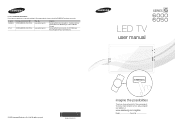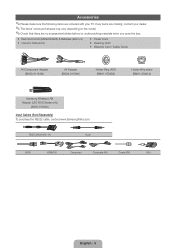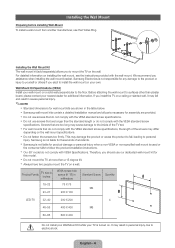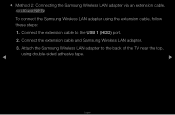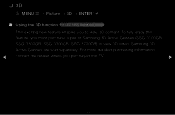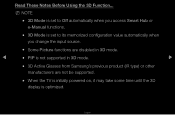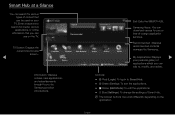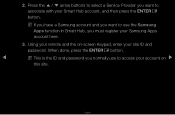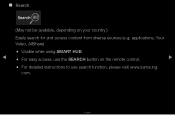Samsung UN46D6000SF Support Question
Find answers below for this question about Samsung UN46D6000SF.Need a Samsung UN46D6000SF manual? We have 4 online manuals for this item!
Question posted by mj7923 on December 4th, 2012
Samsung Un46d6000sfx Smart Led Hdtv
What do I need to use the Samsung Smart HDTV on Wireless?
Current Answers
Related Samsung UN46D6000SF Manual Pages
Samsung Knowledge Base Results
We have determined that the information below may contain an answer to this question. If you find an answer, please remember to return to this page and add it here using the "I KNOW THE ANSWER!" button above. It's that easy to earn points!-
General Support
...I910 (Omnia) Phone? How Do I Enable Wireless Security Settings For A Wi-Fi Connection On My SCH-I910 (Omnia) Phone? What Do The Different LED Color Changes Signify On My SCH-I910 (Omnia... Enable Or Disable The Motion Sensor On My SCH-I910 (Omnia) Phone? How Do I Use My Verizon Wireless Phone As A Modem Or Transfer Data Between It And My Computer? Visiting Time Zones On ... -
General Support
... Certificate: Device uses smart card authentication method WEP ired quivalent rivacy. Used by wired and wireless devices. WPA: Wi-Fi Protected Access PSK: Pre-Shared Key, and also called WPA or WPA2 Personal, it is set to hide the SSID (Service Set Identifier), the router information will need to be a paraphrase... -
Using Anynet+ With A Home Theater SAMSUNG
... that do not have the Anynet+ to an Anynet+ home theater using specific models in this explanation, the connections are the same for all of the Anynet+ Television (LN40A750) HDMI When you need an HDMI cable and a Digital Optical cable. Optical out on the... on the back of the TV to Optical 2 which is an explanation of the Anynet+ Home Theater (HT-AS720ST) LED TV 2318.
Similar Questions
Can U Download A Web Browser For Samsung Un46d6000sf
(Posted by Marcke 9 years ago)
What Are The W X H In Inches For The Samsung Un40d6000sf Led Hdtv?
What are the W X H in inches for the Samsung UN40D6000SF LED HDTV?
What are the W X H in inches for the Samsung UN40D6000SF LED HDTV?
(Posted by wmurken1 10 years ago)
Samsung Flat Panel Turns Off And On Randomly
(Posted by woody7 11 years ago)
I Have The Samsung Ln32c540f2d Flat Screen Television. What Is The Vesa System
What is the vesa system that the Samsung LN32C540F2D uses? I want to buy a wall mount for it.
What is the vesa system that the Samsung LN32C540F2D uses? I want to buy a wall mount for it.
(Posted by sendme2cali 12 years ago)