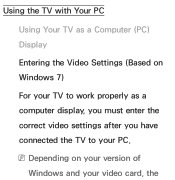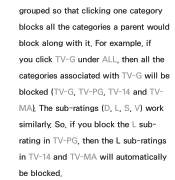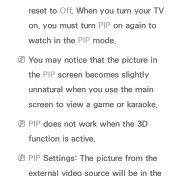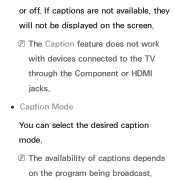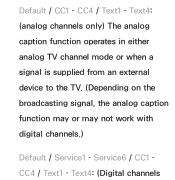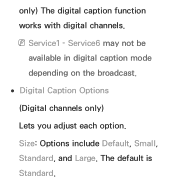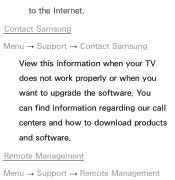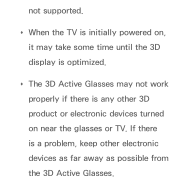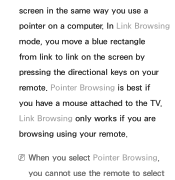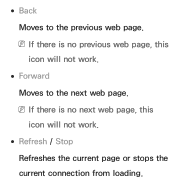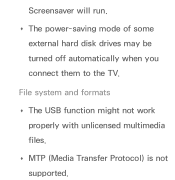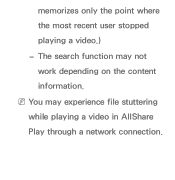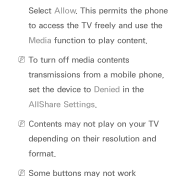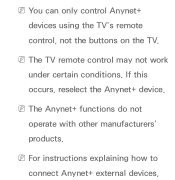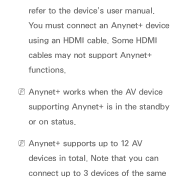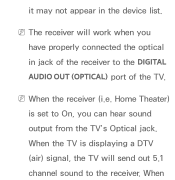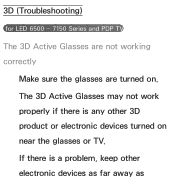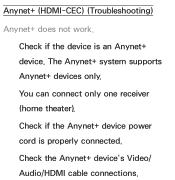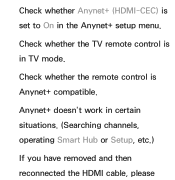Samsung UN32EH5300F Support Question
Find answers below for this question about Samsung UN32EH5300F.Need a Samsung UN32EH5300F manual? We have 3 online manuals for this item!
Question posted by post2jsk on December 29th, 2012
Un32eh5300 Will Work In India (pal)?
I am planning to take this TV to India from US. Will this TV support PAL transmission or only NTSC?
Current Answers
Related Samsung UN32EH5300F Manual Pages
Samsung Knowledge Base Results
We have determined that the information below may contain an answer to this question. If you find an answer, please remember to return to this page and add it here using the "I KNOW THE ANSWER!" button above. It's that easy to earn points!-
General Support
... and Digital 5.1 Surround Sound, you don't have selected any other audio and video source Digital Audio Output will not work and will be grayed out on your DLP TV cannot pass Digital 5.1 Surround Sound to visit the Download Center. For example, if you would then connect the digital... -
General Support
... 2 : If your screen size. If this is the case, you will have selected VCR as your TV has JustScan, it to adjust the screen size using the controls on the Source you can press it works only for additional information. Look for all HD Sources (HDMI, Component, or DTV), or all distort... -
General Support
...have no button on the right side of the screen. Up to 8 music folders can support a maximum of at least 128 Kbps and up to bring them up on your choice. (1. ... files with MP3 files basically depends on the disc, the Program and Random Play functions may not work. Use the UP/DOWN buttons again to select PROGRAM. Press the ENTER button. Depending on...
Similar Questions
Samsung Un32eh5300 Tv How To Turn Off Wireless
(Posted by fsreibhupat 10 years ago)
Samsung Un32eh5300f What Is The Difference Between Un32eh5300
(Posted by MARKESynax 10 years ago)
Un32eh5300fxzp
Give specs on un32eh5300fxzp. Does this tv have a built in camera?
Give specs on un32eh5300fxzp. Does this tv have a built in camera?
(Posted by mcam 10 years ago)
Samsung Flat Panel Turns Off And On Randomly
(Posted by woody7 11 years ago)
How To Change Samsung Tv Ln40a550p3f From Pal To Ntsc Mode
I am trying to use US Samsung LN40A550P3F HDTV in India. The local video Signal is PAL. How can I ch...
I am trying to use US Samsung LN40A550P3F HDTV in India. The local video Signal is PAL. How can I ch...
(Posted by sandysraj 14 years ago)