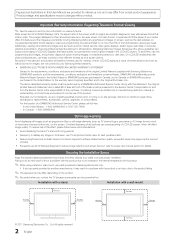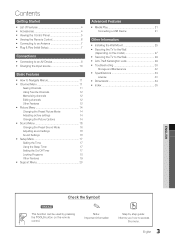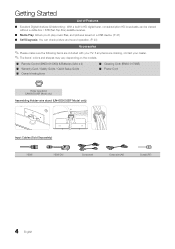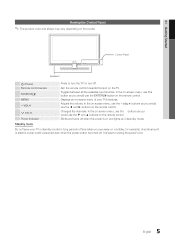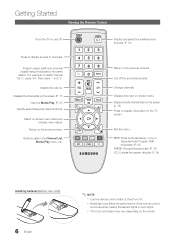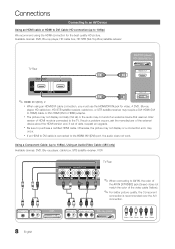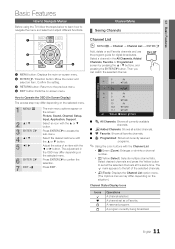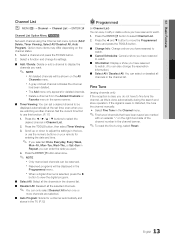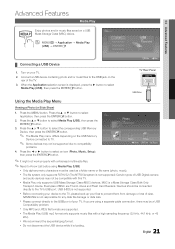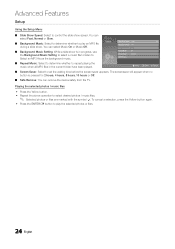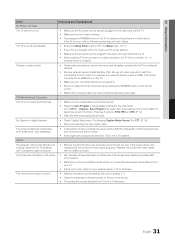Samsung UN32D4003BD Support Question
Find answers below for this question about Samsung UN32D4003BD.Need a Samsung UN32D4003BD manual? We have 1 online manual for this item!
Question posted by tommydalakas on January 1st, 2014
Happy New Year! My Problem Is My Tv Is Showing Whats On But With A Green Picture
on top with horozontle lines
Current Answers
Answer #1: Posted by TommyKervz on January 1st, 2014 11:03 AM
Greetings. This greenish display normally owes to machenical failure requiring a qualified tech man sadly.
Related Samsung UN32D4003BD Manual Pages
Samsung Knowledge Base Results
We have determined that the information below may contain an answer to this question. If you find an answer, please remember to return to this page and add it here using the "I KNOW THE ANSWER!" button above. It's that easy to earn points!-
General Support
...this problem. Attachment : T-JM26AUS0.zip T-BP26AUS.zip T-SC37AUSC.zip Firmware_Upgrade_Instructions_LNT_42_53_54_Series_LCD.pdf LN-T 42, 53, 54 Series LCD TV HDMI Picture Flickers... field above. Important: If picture flickering occurs with any other connection except HDMI, then this particular problem . The table below shows the models affected and the available... -
General Support
... the problem by adjusting the My Color Control (MCC) function. Menu button to exit. DLP TVs from the 2004 model year. The...problem, you want to accept the selected mode. For Tint adjustment instructions, click There are below. Enter button on your TV serviced. The Detail Control screen appears. Why Is There A Red (Blue, Green, Pink) Tint To The Picture On My DLP TV... -
How To Get Started With Netflix SAMSUNG
... "I'm now a member". Choose as many as you want with your new or existing Netflix account. New Netflix Customer's no commercials. Enter the code at the beginning of movies and TV shows online to be connected to your home network. If not, go back to the appropriate input...
Similar Questions
Why Is The Sound Comming Out Of The Speakers 'thin'
The sound from the TV speakers seems to be lacking in bass response. It seems as if it only produces...
The sound from the TV speakers seems to be lacking in bass response. It seems as if it only produces...
(Posted by shenkaudio 11 years ago)
Samsung Un32d4003 32' Av Output Is Not There,how Should Connect To Home Theater!
I HAD PURCHESED HOME THEATER TO CONNECT SAMSUNG LED TV UN32D4003, I CAN'T FIND THE OUTPUT FOR THE TV...
I HAD PURCHESED HOME THEATER TO CONNECT SAMSUNG LED TV UN32D4003, I CAN'T FIND THE OUTPUT FOR THE TV...
(Posted by rajendranraman19 12 years ago)
Tv Shows Green Screen And Restarts And Is In A Loop
(Posted by jbenjes 12 years ago)
I Need To Know What Year This Tv Was Made In. Samsung Model #txr2735x/xaa Thank
What year was this TV made in? Thanks
What year was this TV made in? Thanks
(Posted by mygirlkew43 12 years ago)