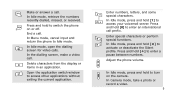Samsung U900 Support Question
Find answers below for this question about Samsung U900 - SGH Soul Cell Phone.Need a Samsung U900 manual? We have 3 online manuals for this item!
Question posted by barrSelina on March 16th, 2014
How To Turn Off Voicemail On Samsung Cell Phone
The person who posted this question about this Samsung product did not include a detailed explanation. Please use the "Request More Information" button to the right if more details would help you to answer this question.
Current Answers
Related Samsung U900 Manual Pages
Samsung Knowledge Base Results
We have determined that the information below may contain an answer to this question. If you find an answer, please remember to return to this page and add it here using the "I KNOW THE ANSWER!" button above. It's that easy to earn points!-
General Support
... and its contents can cause damage to turn off the phone (if turned on) Press down (1) then pull the battery cover up then slide it down on the phone Tip: To obtain a replacement battery, ...size supported is inserted correctly. How Do I Insert Or Remove The Memory Card On My SGH-A887 (Solstice) Phone? Align the battery tabs with the slots at the top of children. Important!: The plug... -
General Support
...being made by accidentally pressing any of the cell phone number Select Lock Phone (1) Highlight the desired Phone Lock setting, using the navigation keys Press ...phone remains unlocked On Power Up - You must be able to Save the Phone Lock setting You can answer calls, but the phone must call the MetroPCS Service Center to lock automatically when turned... -
General Support
...be unlocked to place calls (except to lock automatically when turned on. You can answer calls, but the phone must call the MetroPCS Service Center to the three ...Phone? Service Provider Contact Information To enable, change the NAM1 setting after setting the phone to access your phone is last 4 digits of the cell phone number Select Lock Phone (1) Highlight the desired Phone ...
Similar Questions
How Do I Turn Off The Phone Talk Back???
I turn on the phones talk back alerts and I don't know how to run it off???
I turn on the phones talk back alerts and I don't know how to run it off???
(Posted by kharybruyning 8 years ago)
Cell Phone
trying too get my cell phone too have bigger or bolder text letters its on small letters wa...
trying too get my cell phone too have bigger or bolder text letters its on small letters wa...
(Posted by renray666 11 years ago)
My Cell Phone Is Lost I Hv To Block The Same
(Posted by bapscbm 12 years ago)
Samsung Sghr 225 Cell Phone
After clearing my voicemail messages the voicemail icon still appears in the display window? How do...
After clearing my voicemail messages the voicemail icon still appears in the display window? How do...
(Posted by squeakers99 12 years ago)