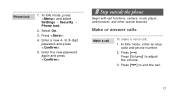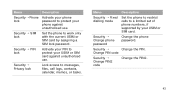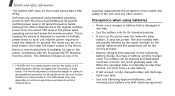Samsung U900 Support Question
Find answers below for this question about Samsung U900 - SGH Soul Cell Phone.Need a Samsung U900 manual? We have 3 online manuals for this item!
Question posted by natecarmon on May 10th, 2012
Samsung Flight 2
When i turn my samsung flight 2 on it goes to phone lock. how do i get it off?
Current Answers
Related Samsung U900 Manual Pages
Samsung Knowledge Base Results
We have determined that the information below may contain an answer to this question. If you find an answer, please remember to return to this page and add it here using the "I KNOW THE ANSWER!" button above. It's that easy to earn points!-
General Support
... handset restricts access to check the "Prompt if device unused for" How Do I Use Key Guard Or Key Lock On My SGH-I637 (Jack) Phone? Lock Modes When the handset is unlocked. To Unlock the Keypad: Press the left soft key for " box Select the increment of time... -
SGH-A877 - Updating USB Drivers For Samsung Mobile Devices and PC Studio SAMSUNG
SGH-I607 - Product : Cell Phones > SGH-A877 - Updating USB Drivers For Samsung Mobile Devices and PC Studio STEP 3. The best way to device manager. 19155. What Does The Software Update Change And How Can I Obtain This Update? 30763. SGH-A877 19050. AT&T Cell Phones > Ensuring Update of the correct device The main four categories that you're... -
General Support
...SGH-I907 (Epix) Phone? Service Provider Contact Information Advanced Features Network Independant Features Speakerphone Voice Dial/Recognition Software Manufacturer: Microsoft Version: v1.6.20276 Available Voice Commands: Call (Name or #) Look Up (Name) Dial (Number) Call Back (Name) Redial (Number) Contacts Look Up (App) Open (App) Turn Flight...) XM Radio Mobile TV Network Dependent...
Similar Questions
How To Delete A Call On Samsung Flight Cell Phone
(Posted by aasendoz 9 years ago)
How To Do A Master Reset On A Samsung T Mobile Sgh- T669 Cell Phone Without A
password
password
(Posted by jjacho 10 years ago)
Cell Phone
trying too get my cell phone too have bigger or bolder text letters its on small letters wa...
trying too get my cell phone too have bigger or bolder text letters its on small letters wa...
(Posted by renray666 11 years ago)
My Samsung Tracphone Says Phone Lock And It Is Asking For A Code
the phone was a free obamah phone and because we could not find the charger it was not used for a wh...
the phone was a free obamah phone and because we could not find the charger it was not used for a wh...
(Posted by theporche1 12 years ago)
Unlock Samsung Sgh-e105 Cell Phone
I bought the cell phone in US,now I want to us it in China, When I open the phone with a China's SIM...
I bought the cell phone in US,now I want to us it in China, When I open the phone with a China's SIM...
(Posted by wheelers 12 years ago)