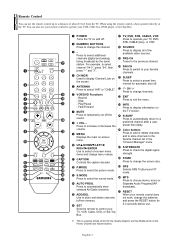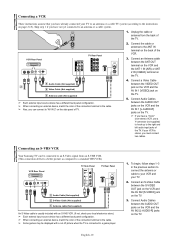Samsung TX-S3082WH Support Question
Find answers below for this question about Samsung TX-S3082WH.Need a Samsung TX-S3082WH manual? We have 2 online manuals for this item!
Question posted by mattknbazaz on March 16th, 2014
Samsung Txs3082whx/xaa Won't Power On
The person who posted this question about this Samsung product did not include a detailed explanation. Please use the "Request More Information" button to the right if more details would help you to answer this question.
Current Answers
Related Samsung TX-S3082WH Manual Pages
Samsung Knowledge Base Results
We have determined that the information below may contain an answer to this question. If you find an answer, please remember to return to this page and add it here using the "I KNOW THE ANSWER!" button above. It's that easy to earn points!-
General Support
...-T3253HX/XAA 1001 to your computer or have the model number and serial number of your TV. Note: Make sure you must have the HDMI/audio drop out problem, you can resolve the problem by updating the firmware version on your TV through the USB port on the back or side panel... -
General Support
...Method: A CD burner and burning software such as 090112_01/XAA. (YYDDMM_01/XAA). The unzipped file will close the disc tray. WARNING! Power on the Blu-ray Disc player and remove any disc... firmware update disc Check Your Current Firmware Version: Power on the television and make sure it on your firmware using the CD method. Power on the remote control. The update begins automatically.... -
General Support
...profile, Hands-Free profile. Frequency Range 2.402 ~ 2.480 GHz Power consumption for any incidental or consequential damages arising from the ... support a particular profile, a phone manufacturer has to radio or television reception, which is completed. EN 60950: 2000 (3rd Edition)...Button In Standby Mode Press to be a 2-pronged flat plug is available only when the phone and the headset...
Similar Questions
Flickering Tv Screen On Tx-s3082wh
When I leave the tv on for a log period, it starts flickering/flashing. This is the older style tv w...
When I leave the tv on for a log period, it starts flickering/flashing. This is the older style tv w...
(Posted by holidayhotel 8 years ago)
Value Of Tv
I recently was given a Samsung TV model TXS3082WHX/XAA and am trying to find the value of it as of t...
I recently was given a Samsung TV model TXS3082WHX/XAA and am trying to find the value of it as of t...
(Posted by bykerfamily 10 years ago)
Samsung Flat Panel Turns Off And On Randomly
(Posted by woody7 11 years ago)
I Have The Samsung Ln32c540f2d Flat Screen Television. What Is The Vesa System
What is the vesa system that the Samsung LN32C540F2D uses? I want to buy a wall mount for it.
What is the vesa system that the Samsung LN32C540F2D uses? I want to buy a wall mount for it.
(Posted by sendme2cali 12 years ago)