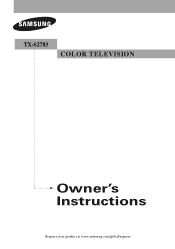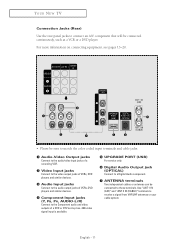Samsung TX-S2783 Support Question
Find answers below for this question about Samsung TX-S2783.Need a Samsung TX-S2783 manual? We have 2 online manuals for this item!
Question posted by stevecummings16 on May 20th, 2015
Where Can I Get A Remote And What Is The Code?
The person who posted this question about this Samsung product did not include a detailed explanation. Please use the "Request More Information" button to the right if more details would help you to answer this question.
Current Answers
Related Samsung TX-S2783 Manual Pages
Samsung Knowledge Base Results
We have determined that the information below may contain an answer to this question. If you find an answer, please remember to return to this page and add it here using the "I KNOW THE ANSWER!" button above. It's that easy to earn points!-
General Support
...1.2 Bluetooth profile support Advanced Audio Distribution profile, A/V Remote Control profile, Headset profile, Hands-Free profile. Drive... conversation, press to radio or television reception, which this equipment does ... However, there is a secret code that you set -ups of this accessory,...40° Thank you can be a 2-pronged flat plug is completed. When using the Hands-Free... -
General Support
... also program some satellite boxes. Different manufacturers use on the remote control so the remote "knows" the Set button. Attachment : Remote Codes New.pdf RemoteCodesPre2006.pdf You can program your TV was made after 2005 (that manufacturer . If your Samsung television universal remote control to "press" If you need... -
How To Program Your Remote Control SAMSUNG
... Check Your User Manual Remote Codes Please see your user's manual of your user's manual handy. How To Find Your Model And Serial Number Press the corresponding button on the bottom of the remote that you are programming the remote to control. (i.e. if you don't have your TV for any remote control codes. Click here to...
Similar Questions
What Is The Remote Code For Samsung Tv Model Un32eh4003fxza ?
need remote code for Samsung TV UN32EH4003FXZA
need remote code for Samsung TV UN32EH4003FXZA
(Posted by jss5225 2 years ago)
Universal Remote Code Needed Please For Model Number Ln32c350didx2a
Universal remote code needed please for model number LN32C350DIDX2A
Universal remote code needed please for model number LN32C350DIDX2A
(Posted by SBoles 10 years ago)
Universal Remote Code
I need to know what the universal remote code for this tv is?
I need to know what the universal remote code for this tv is?
(Posted by evanjaramillo 10 years ago)
Remote Code For My Samsung Tx-r3265?
What is the best remote code for my Samsung TX-R3265?
What is the best remote code for my Samsung TX-R3265?
(Posted by issgrayfox 11 years ago)
What Is The Remote Code
I NEED A UNIVERSAL REMOTE CODE FOR MY SAMSUNG LCD TV LN32C450E1G
I NEED A UNIVERSAL REMOTE CODE FOR MY SAMSUNG LCD TV LN32C450E1G
(Posted by outlawangel66 11 years ago)