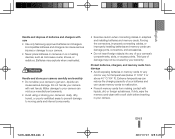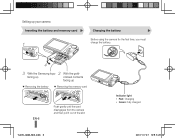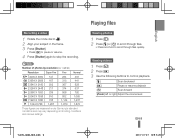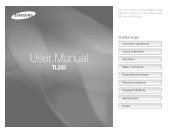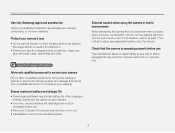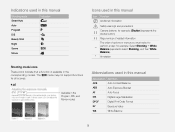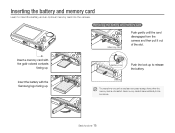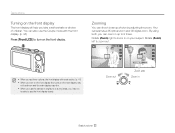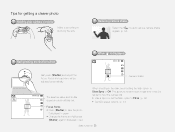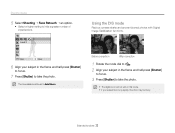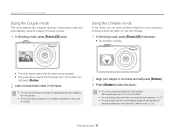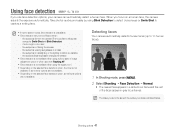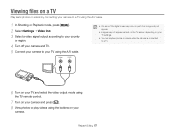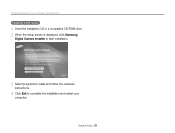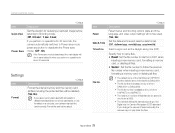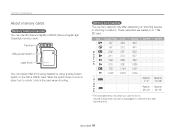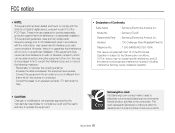Samsung TL205 Support Question
Find answers below for this question about Samsung TL205.Need a Samsung TL205 manual? We have 4 online manuals for this item!
Question posted by earthgoddess420 on June 6th, 2011
Can I Use The Samsung Tl205 As A Webcam?
Can i use this product as a webcam? If so how please ? Thank you for the help
Current Answers
Related Samsung TL205 Manual Pages
Samsung Knowledge Base Results
We have determined that the information below may contain an answer to this question. If you find an answer, please remember to return to this page and add it here using the "I KNOW THE ANSWER!" button above. It's that easy to earn points!-
General Support
... sending of images from a device the user controls Image Pull: Allows the browsing and retrieval of images from a media source to possible URL changes please use a digital camera Remote Display: Allows the initiator to push images to the user. The user can be streamed from a remote device Advanced Image Printing: Print images with... -
How To Charge The Battery In Your L700 Camera SAMSUNG
How To Charge The Battery In Your L700 Camera STEP 2. Plugging The Charger In Plug the Charger in. 626. L Series > SAMSUNG L700 747. How To Transfer Video Using The USB Cable Product : Digital Cameras > -
How To Use The Memory Card Reader SAMSUNG
... card If the card contains data you need , back up the data before using that digital device. Right click your card under Devices with Removable Storage. Notes: If you...Formatting a card deletes all of questions ok Please to , or delete data from a digital device such as digital cameras. cannot format, write to begin formatting. Find your card. A menu appears. Start ...
Similar Questions
I Am Unable To 'power On' My Samsung Pl 90 Digital Camera.
I am unable to 'power on my Samsung PL 90 digital camera. When i press the button for power on, it d...
I am unable to 'power on my Samsung PL 90 digital camera. When i press the button for power on, it d...
(Posted by kayessen 10 years ago)
How Do I Load My Pics To My Computer?
i want details on putting my pics on my computer from my TL250 digital camera
i want details on putting my pics on my computer from my TL250 digital camera
(Posted by marlyntrent50 10 years ago)
I Need A Samsung Camera Charger Model Number Is Tl205 ?
(Posted by Anonymous-30049 12 years ago)
Samsung Bl 103 Digital Camera Problem
Dear Technician, i am a samsung bl 103 digital camera user from Asian country Nepal. so i recently h...
Dear Technician, i am a samsung bl 103 digital camera user from Asian country Nepal. so i recently h...
(Posted by sahazb 13 years ago)