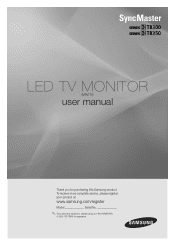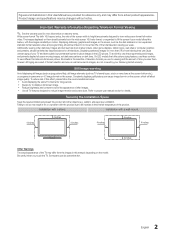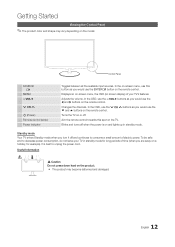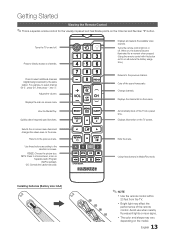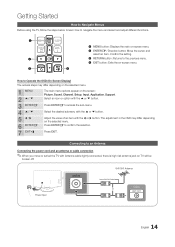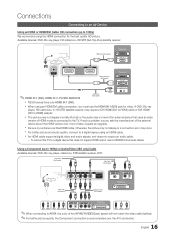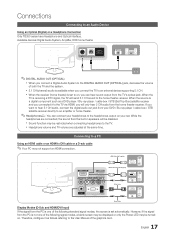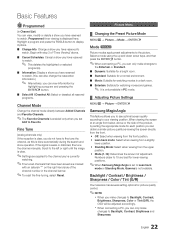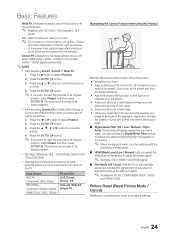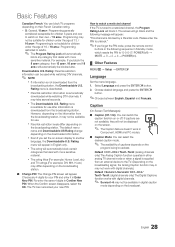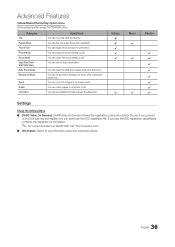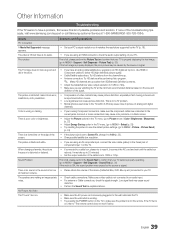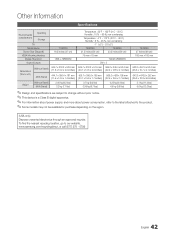Samsung T22B350ND Support Question
Find answers below for this question about Samsung T22B350ND.Need a Samsung T22B350ND manual? We have 2 online manuals for this item!
Question posted by pakcoro on January 19th, 2015
My Led T22b350nd Screen Is In White
the sound is normal, but i cant see anything, the screen is just in white, i try deseable and conect the T22B350 but dont works
Current Answers
Answer #1: Posted by Autodiy on January 20th, 2015 8:20 AM
Fix video instructions on the link below
Www.autodiy.co.za
Related Samsung T22B350ND Manual Pages
Samsung Knowledge Base Results
We have determined that the information below may contain an answer to this question. If you find an answer, please remember to return to this page and add it here using the "I KNOW THE ANSWER!" button above. It's that easy to earn points!-
General Support
... Cloth . Do not spray or apply any liquids directly onto the monitor. Always apply the solution to your screen with the tags. Just be sure to clean your display. You do not press down on your screen. You can scratch or damage your monitor. Besides being extremely soft and non-abrasive, these steps: Spray... -
General Support
...appears, there is blinking, your monitor, one of your monitor and to Digital. Depending on your monitor is a problem with your monitor and make sure that doesn't work, click HERE for your keyboard....-Test mode, the monitor's LED power indicator remains green and the Check Signal Cable figure moves around on the monitor. When I Turn On My Monitor, The Screen Remains Blank. If you... -
How To Clean Your Photoframe SAMSUNG
... paper towels can scratch the LCD display or strip off your LCD screen. 18898. Just be sure to clean monitors and monitor screens can scratch your Photoframe. Pressing down on the LCD screen. Use only cleansers made to remove the tags from or plugging your screen. Do not spray any wood based paper product such as possible...
Similar Questions
Samsung Firmware Download
where can i download firmware for Samsung t22b350nd
where can i download firmware for Samsung t22b350nd
(Posted by Yg91t030 6 years ago)
If My On Screen White Only. Screen, Power Inverter Or Board Problem
(Posted by lcyiew1986 7 years ago)
Led T22b350nd _ Samsung Monitors Disadvantages And Advantages
(Posted by chobitkermk 10 years ago)
No Sound With Monitor And Hdmi
If I disconnect the monitor, I get sound inthe computer. How can I get sound with the monitor instal...
If I disconnect the monitor, I get sound inthe computer. How can I get sound with the monitor instal...
(Posted by mildredriveramartinez 11 years ago)