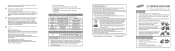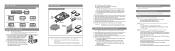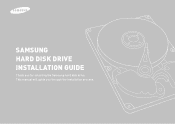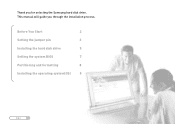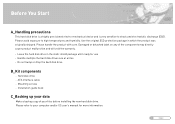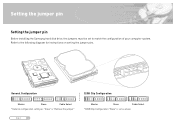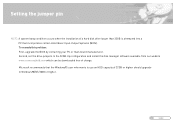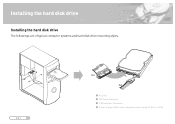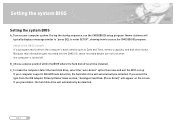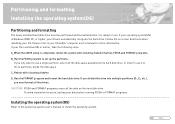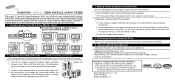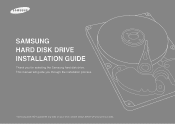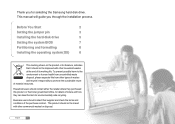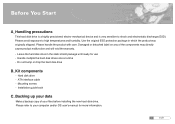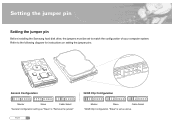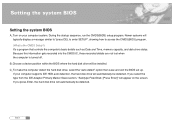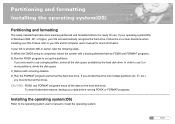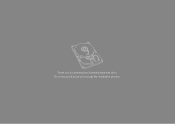Samsung SV4002H Support Question
Find answers below for this question about Samsung SV4002H.Need a Samsung SV4002H manual? We have 6 online manuals for this item!
Question posted by lisakayla on February 28th, 2013
I Installed A New Samsung-sv4002h Cd-rw/dvd-rome Drive Model Gcc-4481b
Current Answers
Answer #1: Posted by tintinb on March 1st, 2013 12:34 AM
Other solution is make sure that the cable connections are properly connected to the device and your motherboard. This is usually the problem on most undetected newly installed devices.
Refer the user's manual here for more information.
http://www.helpowl.com/manuals/Samsung/SV4002H/80791
If you have more questions, please don't hesitate to ask here at HelpOwl. Experts here are always willing to answer your questions to the best of our knowledge and expertise.
Regards,
Tintin
Related Samsung SV4002H Manual Pages
Samsung Knowledge Base Results
We have determined that the information below may contain an answer to this question. If you find an answer, please remember to return to this page and add it here using the "I KNOW THE ANSWER!" button above. It's that easy to earn points!-
General Support
.... You would install this reason, Samsung does not make a Windows driver. USB Driver - Motherboard manufactures: ABIT : ASUS ECS EVGA GIGABYTE INTEL MSI PCCHIPS SUPERMICRO Host Adapter manufactures: ADAPTEC HIGHPOINT PROMISE SIIG TEKRAM BIOS support: AMERICAN MEGATRENDS BIOS AWARD PHOENIX Samsung drives are listed. How Can I Get The Latest Driver For My Optical CD-R, CD-Rom, DVD Drive... -
General Support
... from one or both of the following at Samsung.com, The instructions, cover installing the hardware, connecting the cables, setting the jumpers, installing software, and drivers for Samsung optical disc drives; download your manual from the Download Center at Samsungodd.com, see Links listed below: Combo Drives CD-RW DVD-ROM DVD-RW External How Do I Install My Optical Disc... -
General Support
...model number, and then click the Search button. Ensure the camcorder is for installing the driver and software are on the disk that came with a drive letter. Click the folder named 100SSDVC. Failure to the PC. Instructions for Windows... install your camcorder's driver and software onto your computer. Install the camcorder's driver and other software if you can use Windows ...
Similar Questions
Good PM. I am now assembling desktop with Samsung HD300LJ/OMD but during the OS installation using W...
im installinga fresh xp on new asus motherboard & old hard drive which already has xp installed ...