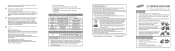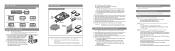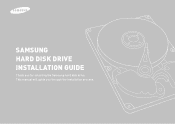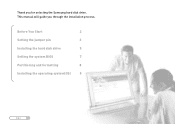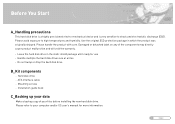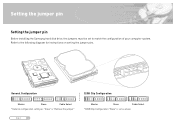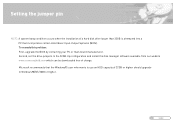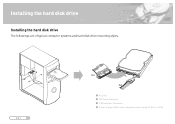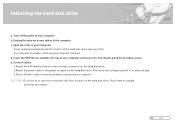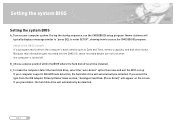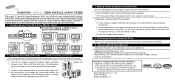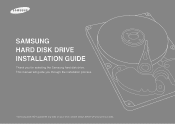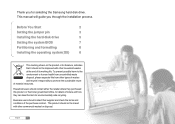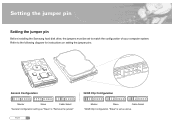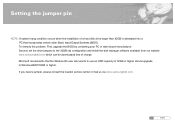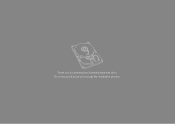Samsung SV0602H Support Question
Find answers below for this question about Samsung SV0602H - SpinPoint V60 60 GB Hard Drive.Need a Samsung SV0602H manual? We have 6 online manuals for this item!
Question posted by GLEZFM on April 30th, 2012
I Need The Cylinders, Sectors Ans Heats,to The Hd Sv0602h Samsung
The person who posted this question about this Samsung product did not include a detailed explanation. Please use the "Request More Information" button to the right if more details would help you to answer this question.
Current Answers
Related Samsung SV0602H Manual Pages
Samsung Knowledge Base Results
We have determined that the information below may contain an answer to this question. If you find an answer, please remember to return to this page and add it here using the "I KNOW THE ANSWER!" button above. It's that easy to earn points!-
How To Choose Your Video And Audio Connections For Your DVD Player SAMSUNG
... your TV using Component video. can not carry a digital or HD signal when connected from the outside line. Component, s-video does ...Update The Firmware On Your BD Player Using A USB Flash Drive 631. How To Choose Your Video And Audio Connections For ... you choose a video connection type, make sure the devices you need three video cables to high definition1080p, but only if connected to ... -
General Support
...SpinPoint VL40 SV0211H, SV0311H, SV0401H, SV0411N, SV0211N SpinPoint PL40 SP0411N, SP0211N, SP0311N, SP0411C SpinPoint V60 SV1204H, SV0813H, SV0602H, SV0301H SpinPoint P40 SP8004H, SP6003H, SP4002H, SP2001H, SP80A4H, SP60A3H, SP40A2H, SP20A1H SpinPoint... to support large-capacity hard drives. Disk Manager can 't boot your hard disk drive for older Samsung hard drives that could cause data ... -
How To Choose Your Video And Audio Connections For Your Home Theater SAMSUNG
...Q2. Digital Audio (Coaxial) Audio (Coaxial) is very hard to select a separate audio connection type. Below ...Audio (Optical). To connect using Digital Audio (Coaxial), you need to hear the difference. Coaxial audio cables can use a ...quality, separate audio connection. submit Please select answers for the HD audio formats and 7.1 surround sound. Content Feedback Q1. How...
Similar Questions
HDD Not Detecting
Showing BOOTCODE - HANARO 2 ENGINE (REV1) HA100-00 while booting
Showing BOOTCODE - HANARO 2 ENGINE (REV1) HA100-00 while booting
(Posted by bipinmainkar 2 years ago)
How To Make Hm160hi A Slave Jumper
(Posted by pablnix 9 years ago)
Help.
I locked HD 'Samsung SpinPoint 250GB SATA HM250JI. " I do not know the password and I need to format...
I locked HD 'Samsung SpinPoint 250GB SATA HM250JI. " I do not know the password and I need to format...
(Posted by pavelhasler 12 years ago)
Cylinders, Heads And Sectors For Sv1533d Hard Drive.
I need to locate the cylinders, heads and sectors for the Samsung SV1533D hard drive. thanks for ...
I need to locate the cylinders, heads and sectors for the Samsung SV1533D hard drive. thanks for ...
(Posted by paulweber 13 years ago)