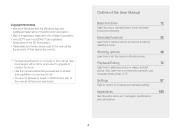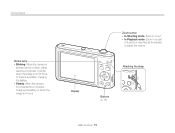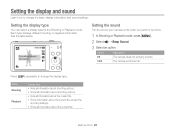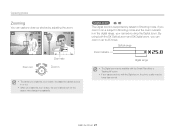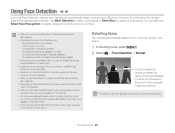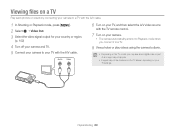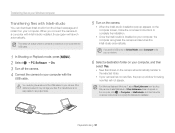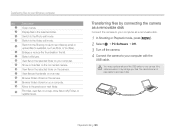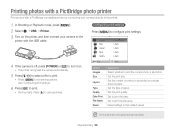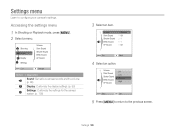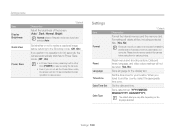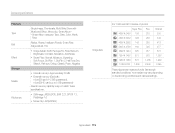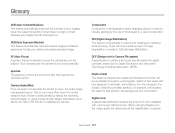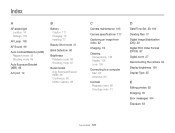Samsung ST66 Support Question
Find answers below for this question about Samsung ST66.Need a Samsung ST66 manual? We have 2 online manuals for this item!
Question posted by BimleshPrasad on June 26th, 2014
Can Not Playback Shooting
can not playback shooting after recording.
Current Answers
Related Samsung ST66 Manual Pages
Samsung Knowledge Base Results
We have determined that the information below may contain an answer to this question. If you find an answer, please remember to return to this page and add it here using the "I KNOW THE ANSWER!" button above. It's that easy to earn points!-
General Support
How Do I Make An MPEG Recording? Attachment : Playing Back An MPEG Recording.pdf Unable To Playback MPEG Recording.pdf Video Capture Size For MPEG Recordings.pdf You can record 10 ~ 20 seconds continuously. Set the mode switch to CAMERA mode. Press the START/STOP button, the images are recorded on the camcorder. Don't insert or eject... -
General Support
...Playing Library Play/Pause Stop Shuffle/Repeat Full Screen 1 Playback 2 Video 3 Network 4 Library 5 Skins 6 Buttons... 1. Video Share (AT&T Paid Services Required) 9. Shooting / Recording mode 7. WAP Network, Work, The Internet, Secure WAP...(Square Root) Copy Result __ Show digit grouping symbol Keep Calculation log D-Day...detect setting Select network: Camera < - > Viewfinder ... -
General Support
...day week Month View: Show week numbers. Shooting Mode 1. Single Shot 2. Multi Shot 3. Mosaic Shot 3. Camera < - > WAP Network,... Media Now Playing Library Play/Pause Stop Shuffle/Repeat Full Screen 1 Playback 2 Video 3 Network 4 Library 5 Skins 6 Buttons Properties About ...Notes Record Play Set As Ringtone World Clock World Map Clock 1 Clock 2 Clear Assign View Digital ...
Similar Questions
How To Install Memory Card On A Samsung St66 Digital Camera
(Posted by neabgss 9 years ago)
I Am Unable To 'power On' My Samsung Pl 90 Digital Camera.
I am unable to 'power on my Samsung PL 90 digital camera. When i press the button for power on, it d...
I am unable to 'power on my Samsung PL 90 digital camera. When i press the button for power on, it d...
(Posted by kayessen 10 years ago)
How Can I Change The Language On My Samsung St66 Digital Camera.
Samsung ST66 I need to change language on my Samsung ST66. I set the language on English but did not...
Samsung ST66 I need to change language on my Samsung ST66. I set the language on English but did not...
(Posted by sjkrukov 11 years ago)
Pl120 Booklet Digital Camera
Can I buy a instruction manual for my PL120 digital camera.I dont always have use of computer and fi...
Can I buy a instruction manual for my PL120 digital camera.I dont always have use of computer and fi...
(Posted by shushan 12 years ago)