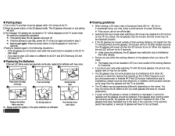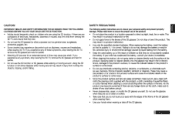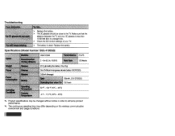Samsung SSG-4100GB Support Question
Find answers below for this question about Samsung SSG-4100GB.Need a Samsung SSG-4100GB manual? We have 1 online manual for this item!
Question posted by davidmcmillan2010 on June 9th, 2014
3d Glasses Not Pairing
I have 3d glasses for my samsung tv, glasses are ssg-4100gb. When I go to switch them on the light on glasses goes green then red then light goes off. Glasses will not switch on
Current Answers
Answer #1: Posted by StLFanMan on June 13th, 2014 9:50 AM
Have you tried going through the process again? I'd recommend uninstalling them/reinstalling them to your TV & vice versa, then setting it up again & going through the pairing process, to see if it fixes itself.
If not & you're still experiencing issues: I'd call Samsung for support.
Samsung: 1-800-726-7864
Related Samsung SSG-4100GB Manual Pages
Samsung Knowledge Base Results
We have determined that the information below may contain an answer to this question. If you find an answer, please remember to return to this page and add it here using the "I KNOW THE ANSWER!" button above. It's that easy to earn points!-
General Support
...select a music file from the right to choose. : You can change to black and a green icon appears in the USB setting of the window, or double click the selected music file. .... Multimedia Manager can use Multimedia Manager, the phone directory search window appears. Click the magnifying glass icon on the upper toolbar. Right-click the file and choose Remove from your mobile phone... -
General Support
...a call . To use the headset with other Bluetooth devices, both blue and red indicator lights flash. If you should contact their local government office, for any warranty ___________________________________________ ... my conversation? Correct disposal of the device. To switch between only these two Bluetooth devices. When you pair your headset to turn the headset on for the ... -
How To Convert 2D Content To 3D SAMSUNG
... Q1. To convert a 2D source to 3D, follow these steps: Press the SOURCE button to switch to 3D conversion icon, and then press Enter . very dissatisfied very satisfied Q2. PN50C7000YF 27114. Plasma TV > Product : Televisions > How To Convert 2D Content To 3D STEP 2. Power on your 3D glasses. submit Please select answers for all of...
Similar Questions
Ssg-3500cr Troubleshooting Guide How To Reset The 3d Glasses
(Posted by profco 9 years ago)
Problem With Battery Catches
I have bought Samsung TV with extra 3D Active Lunette Glasses (SSG-4100GB/ZD)but two of them will no...
I have bought Samsung TV with extra 3D Active Lunette Glasses (SSG-4100GB/ZD)but two of them will no...
(Posted by paulmpatto 10 years ago)
Ssg-4100gb Red And Blue Flags In The Glass
do you remove the red and blue flags in the glases or they should stay
do you remove the red and blue flags in the glases or they should stay
(Posted by josemriveraagosto 11 years ago)
I Purchased Ssg-3500cr 3d Glasses.
THERE ARE GREEN STICKER ON THE LEFT GLASS AND RED STICKER ON THR RIGHT GLASS. WHAT SHOULD BE DONE
THERE ARE GREEN STICKER ON THE LEFT GLASS AND RED STICKER ON THR RIGHT GLASS. WHAT SHOULD BE DONE
(Posted by vijayinm 12 years ago)