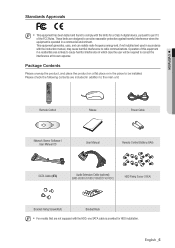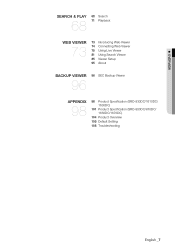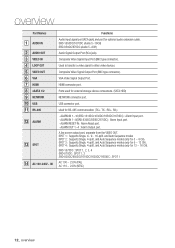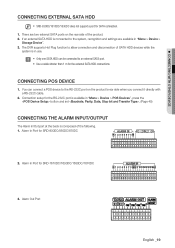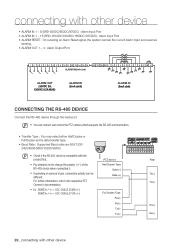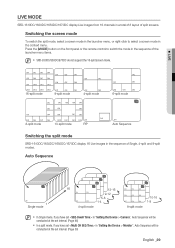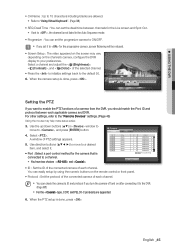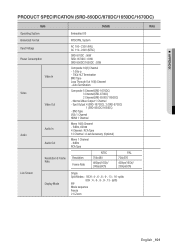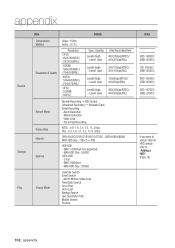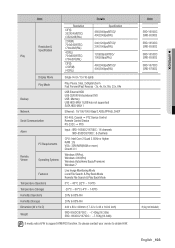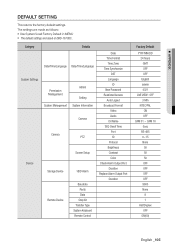Samsung SRD-1650DC Support Question
Find answers below for this question about Samsung SRD-1650DC.Need a Samsung SRD-1650DC manual? We have 1 online manual for this item!
Question posted by vitorfaria on September 26th, 2012
Reset Password
Hi
I have one samsung srd 1650dc and i need to reset to factory settings. I don´t know the password.
Thank you
Current Answers
Related Samsung SRD-1650DC Manual Pages
Samsung Knowledge Base Results
We have determined that the information below may contain an answer to this question. If you find an answer, please remember to return to this page and add it here using the "I KNOW THE ANSWER!" button above. It's that easy to earn points!-
General Support
...Security (3) Select Phone Reset (5) Enter the password, using the keypad (0000 is the default or the last 4 digits of your phone number) key for Done key for OK to confirm resetting...MP3's Clear WAP Cache All Messages Reset Factory Defaults Delete All Voice Memos To remove All ...below: press the left soft key for Start Select Settings (7) Select Connections (6) Select Bluetooth (2) Highlight the... -
General Support
...or using the handset buttons. To reset the handset's factory settings, via buttons, follow the steps below: WARNING: This Reset will Delete ALL added Data from the Handsets Memory Select More (7) to display more settings Select Security to display more security settings Select Reset (1) Enter the reset password, using the keypad (the default password is 0000) (No longer required... -
General Support
...reset the handset, to the factory default settings, follow the steps below: press the OK button or enter key for Menu Enter the lock code, default password...;for Menu Select Settings (9) Select Phone Settings (5) Select Security (3) Enter the lock code (default password is the last...-R450 (Messager) phone features a 1.3 megapixel camera there are no configurable options available to confirm ...
Similar Questions
Need Default Password For Srd850dcn
i have ansrd850dcn security cameras i need to reset the password as we purchased the business with n...
i have ansrd850dcn security cameras i need to reset the password as we purchased the business with n...
(Posted by briansteinhoff2 5 years ago)
Reset Password And Code
how can i change to default password for my samsung dvr 1650dc as previous operator has gone and don...
how can i change to default password for my samsung dvr 1650dc as previous operator has gone and don...
(Posted by 5onguard 9 years ago)
I Have A Samsung Color Quad Observation Security Camera. Sod14c4ln.
The monitor is so bulky and HEAVY, I'm wanting to know is I can some how replace it with a PC monito...
The monitor is so bulky and HEAVY, I'm wanting to know is I can some how replace it with a PC monito...
(Posted by nevadacitybonnie 10 years ago)
How To Reset To Factory Setting
this a dvr thats for a securty system I need to set to the factory setting
this a dvr thats for a securty system I need to set to the factory setting
(Posted by doityourselfman1 10 years ago)