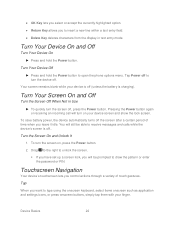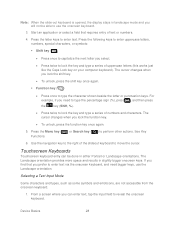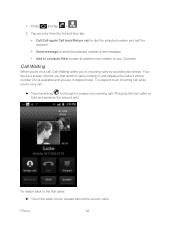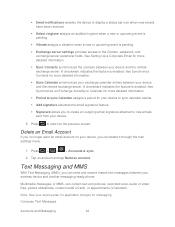Samsung SPH-M930 Support Question
Find answers below for this question about Samsung SPH-M930.Need a Samsung SPH-M930 manual? We have 1 online manual for this item!
Question posted by thehewitts on December 3rd, 2012
Why Do My Text Messsages Stay In 'sending' Mode?
Recently I can't text - when I compose a message & hit "send" the phone says "sending" & it never completes the send process. When I go back to the message, it is still trying to send it several hours or even a day later. I am able to receive text messages from others, but can't send them. Any ideas what might be going on?
Current Answers
Related Samsung SPH-M930 Manual Pages
Samsung Knowledge Base Results
We have determined that the information below may contain an answer to this question. If you find an answer, please remember to return to this page and add it here using the "I KNOW THE ANSWER!" button above. It's that easy to earn points!-
General Support
... (UpStage)? How do I Transfer MP3's To My SPH-m620 (UpStage)? Do I Text Message, In T9 Mode, From The MP3 Side Of My SPH-m620 (Upstage)? Why Does My SPH-M620 Standby Screen Display Two Battery Meters? How Do I Format The Storage Card On My SPH-M620 Phone? Does My SPH-m620 (UpStage) Support Infrared Communications? Will The Network... -
General Support
... try... received,...message by Samsung is nonremovable. Please make or answer a call Redialing the last dialed number Press [ ] to connect with a phone...able to repair it , confirm by a typical mobile phone. When you may vary. Storage at high temperatures (above 50°C / 122°F), such as a Bluetooth phone...mode Press and hold to the phone...SBH500 is completed. According ... -
General Support
... 1: Choice lists 2: Sensitivity 3: Train mode 4: Sound 5: Voice launch 8: Recent Calls 1: Missed calls 2: Received calls 3: Outgoing calls 4: All calls 5: Call timers 9: Surf the Web For more information on the Virgin Mobile SPH-M310 (Slash) click here . View - Menu Tree (Collapsed) Virgin Mobile SPH-M310 (Slash) Menu Tree Click here to sent 5: Message reminder 6: Signature 7: Groups 8: Auto...
Similar Questions
How To Reset A Samsung Sph-m930 Boost Mobile Phone When Screen Is Lock
(Posted by commhih 9 years ago)
How Can I Send A Picture When The Phone Says The Message Is Too Large?
I want to send pictuers to my PC but the phone says the pics are too large.
I want to send pictuers to my PC but the phone says the pics are too large.
(Posted by harley5054 11 years ago)
How Do I Connect To Internet Using Mobile Phone????
(Posted by katloverforlife65 11 years ago)
My Samsung Mobile Phone To Pc Usb Driver Is Not Working Where Can I Get A Fix
My Samsung mobile phone GT-E2121B to pc usb driver is not working where can I get a fix, when wind...
My Samsung mobile phone GT-E2121B to pc usb driver is not working where can I get a fix, when wind...
(Posted by julesn9 12 years ago)