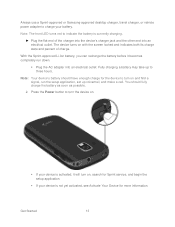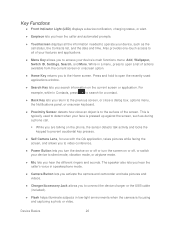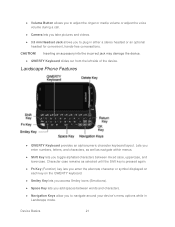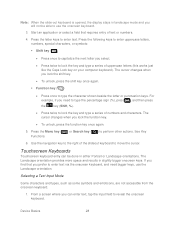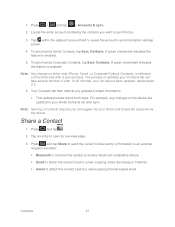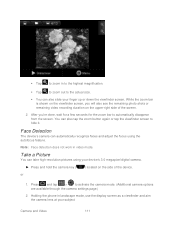Samsung SPH-M930 Support Question
Find answers below for this question about Samsung SPH-M930.Need a Samsung SPH-M930 manual? We have 1 online manual for this item!
Question posted by Russmitchell48 on September 27th, 2012
You Tube Streaming Video Dousnt Work On My Samsung Sph M930.
The person who posted this question about this Samsung product did not include a detailed explanation. Please use the "Request More Information" button to the right if more details would help you to answer this question.
Current Answers
Related Samsung SPH-M930 Manual Pages
Samsung Knowledge Base Results
We have determined that the information below may contain an answer to this question. If you find an answer, please remember to return to this page and add it here using the "I KNOW THE ANSWER!" button above. It's that easy to earn points!-
General Support
... Occasionally, the drivers may requre a manual install. Will This Upgrade Work With Other Samsung Mobile Handsets? At This time, it is recommended to be successfully detected as...streaming videos, games, and more information on your PC, you 've come to update the handset. The driver may not unpack properly. Is The Upgrade For My SGH-i637 (Jack) From Windows Phone 6.1 To Windows Phone... -
General Support
...will work with an IEEE 1394 (Firewire) interface and video capture software. If image capture does not begin provided the computer hardware and software are configured correctly. Start the video capture...the directions below. With newer model Samsung camcorders, it is possible to transfer streaming video with audio through the USB connection. (See link below) To connect your digital ... -
General Support
...Contact Information What Are The Specifications Of Advanced Features On My SPH-M900 (Moment) Phone? For verification please check with your Service Provider and are...Way Calling / Conference Calls Caller ID VS (Video Share) Streaming Video FOTA (Firmware Over THe Air) NAB (Network Address Book) NITZ (Network Identity and Time Zone) FM Radio Mobile TV Visual Voicemail Sprint TV Sprint Music Store ...
Similar Questions
How To Reset A Samsung Sph-m930 Boost Mobile Phone When Screen Is Lock
(Posted by commhih 9 years ago)
How To Stream Video From Samsung Galaxy S3 Tohotel Tv Model Ln32c450egxza
(Posted by Trevernon 10 years ago)
How To Hard Re Set A Sph-m930 Samsung
how to hard re set a sph-m930 samsung
how to hard re set a sph-m930 samsung
(Posted by fabiolajoanis 11 years ago)
How Do I Connect To Internet Using Mobile Phone????
(Posted by katloverforlife65 11 years ago)
My Samsung Mobile Phone To Pc Usb Driver Is Not Working Where Can I Get A Fix
My Samsung mobile phone GT-E2121B to pc usb driver is not working where can I get a fix, when wind...
My Samsung mobile phone GT-E2121B to pc usb driver is not working where can I get a fix, when wind...
(Posted by julesn9 12 years ago)