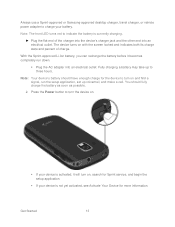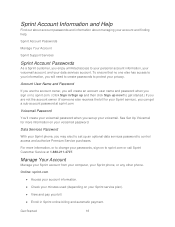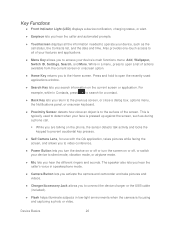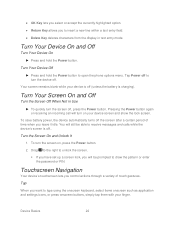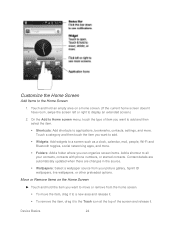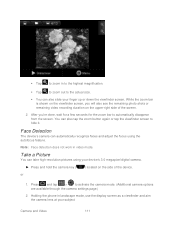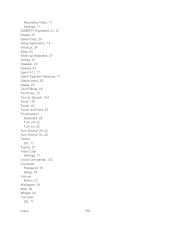Samsung SPH-M930 Support Question
Find answers below for this question about Samsung SPH-M930.Need a Samsung SPH-M930 manual? We have 1 online manual for this item!
Question posted by mrtonyarmour on September 24th, 2012
How Do I Set Up Voicemail On My Sph-m930bst
The person who posted this question about this Samsung product did not include a detailed explanation. Please use the "Request More Information" button to the right if more details would help you to answer this question.
Current Answers
Related Samsung SPH-M930 Manual Pages
Samsung Knowledge Base Results
We have determined that the information below may contain an answer to this question. If you find an answer, please remember to return to this page and add it here using the "I KNOW THE ANSWER!" button above. It's that easy to earn points!-
General Support
... Launcher On My Windows Mobile 5 Phone And How Do I Use The Feature With My SPH-I830? And How Do I Use It? General Questions For Windows Mobile Devices General Questions For Windows Mobile Devices How Do I Unable To Launch The Application? After Installing Windows Mobile Device Center, Why Am I Change ActiveSync Synchronization Settings For An Information Type... -
General Support
... The Dialing Font Size Be Changed On My Virgin Mobile SPH-M310 (Slash)? Can I Create Or Delete A Contact On My Virgin Mobile SPH-M310 (Slash)? Virgin Mobile SPH-M310 (Slash) Bluetooth Index How Do I Check Available Memory On My Virgin Mobile SPH-M310 (Slash) Phone? How Do I Use My Virgin Mobile Phone As A Modem Or Transfer Data Between It And My... -
General Support
...Delete All Voice Memos How Do I Delete All Of My Personal Information From My SPH-A900? Please contact your phone number, using the (MM/DD/YYYY) format, and press Menu/OK HIghlight the...(6) Select Yes (1) to be available for more information on any of the mobile phone. Press the right soft key for Menu Select Settings (#) Select Security (5) Enter User Lock Code, usually the last 4 ...
Similar Questions
How To Reset A Samsung Sph-m930 Boost Mobile Phone When Screen Is Lock
(Posted by commhih 9 years ago)
How To Hard Re Set A Sph-m930 Samsung And Can It Be Swap Boost To Straight Talk
(Posted by mutzfeld 11 years ago)
Where Do I Get The Driver For Pc For My Mobile Phone Samsung
Sgha667 Hspa
DRIVER FOR MY PC USB FOR MY MOBILE PHONE SGHA667 HSPA SAMSUNG
DRIVER FOR MY PC USB FOR MY MOBILE PHONE SGHA667 HSPA SAMSUNG
(Posted by dionlazani 11 years ago)
How To Hard Re Set A Sph-m930 Samsung
how to hard re set a sph-m930 samsung
how to hard re set a sph-m930 samsung
(Posted by fabiolajoanis 11 years ago)
My Samsung Mobile Phone To Pc Usb Driver Is Not Working Where Can I Get A Fix
My Samsung mobile phone GT-E2121B to pc usb driver is not working where can I get a fix, when wind...
My Samsung mobile phone GT-E2121B to pc usb driver is not working where can I get a fix, when wind...
(Posted by julesn9 12 years ago)