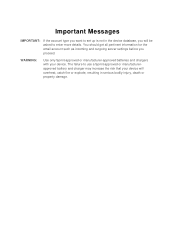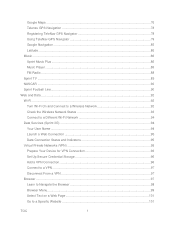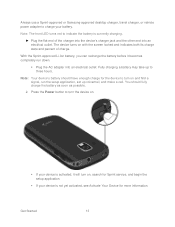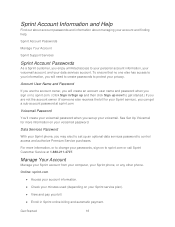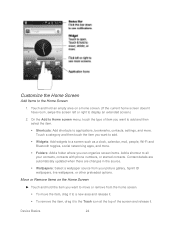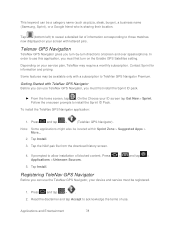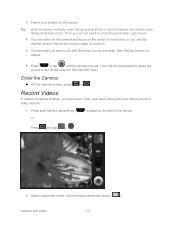Samsung SPH-M930 Support Question
Find answers below for this question about Samsung SPH-M930.Need a Samsung SPH-M930 manual? We have 1 online manual for this item!
Question posted by paunata on March 2nd, 2014
How To Change Shutter Sound On Samsung Sph-m930 Sprint
The person who posted this question about this Samsung product did not include a detailed explanation. Please use the "Request More Information" button to the right if more details would help you to answer this question.
Current Answers
Related Samsung SPH-M930 Manual Pages
Samsung Knowledge Base Results
We have determined that the information below may contain an answer to this question. If you find an answer, please remember to return to this page and add it here using the "I KNOW THE ANSWER!" button above. It's that easy to earn points!-
General Support
... Call On My Phone? How Do I Use Key Guard Or Key Lock On My Virgin Mobile SPH-M310 (Slash)? Does My Virgin Mobile SPH-M310 (Slash) Support The Use Of MP3s? How Do I Delete All Sounds or Ringtones From My Virgin Mobile SPH-M310 (Slash)? How Do I Disable Or Change The Camera Shutter Sound On My Virgin Mobile SPH-M310 (Slash)? How... -
General Support
... Resolution On My SPH-I325 (Ace)? View the Sprint SPH-I325 (Ace) Menu Tree SPH-I325 (Ace) Bluetooth Index Top How Do I Use Call Waiting On My SPH-I325 (Ace)? How Do I Copy Or Move Pictures From My SPH-I325 (Ace) Phone To My Storage Card? How Do I Disable Or Change The Camera Shutter Sound On My SPH-I325 (Ace)? Can... -
General Support
... 1: Lock Phone 1: Unlocked 2: On Power-Up 3: Lock Now 2: Lock Pic/Video 3: Change Lock 4: Special...Content Manager Applications 3: NFL Mobile 4: Power View 4: Sprint Movies 5: TeleNav Navigator Trial... Quality 1: Fine 2: Normal 3: Economy 4: Shutter Sound 2: Sound1 3: Sound 2 4: Sound 3 5: View Mode 1: Full Screen 2:... Email 1: Yahoo! Menu Tree (Expanded) SPH-M610 Menu Tree Click here to...
Similar Questions
Galaxy S2 Shutter Sound
how do you turn off the shutter sound from my camera on my galaxy s2
how do you turn off the shutter sound from my camera on my galaxy s2
(Posted by perez7120 11 years ago)