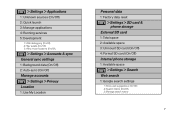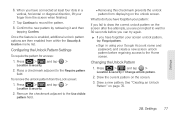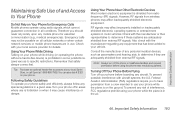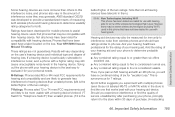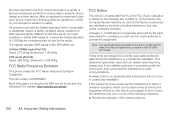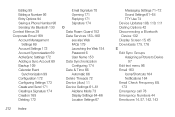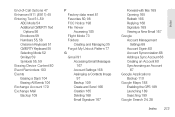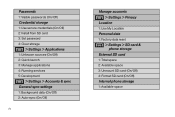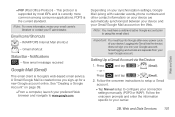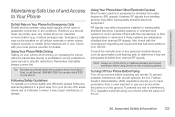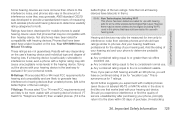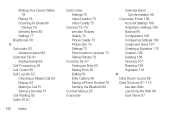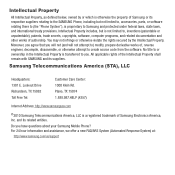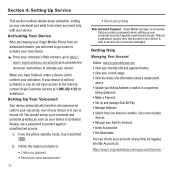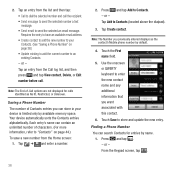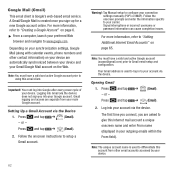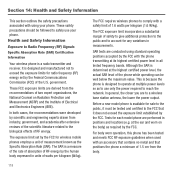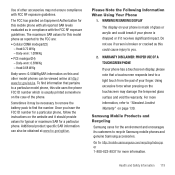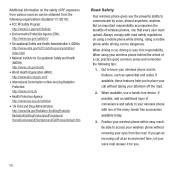Samsung SPH-M910 Support Question
Find answers below for this question about Samsung SPH-M910.Need a Samsung SPH-M910 manual? We have 5 online manuals for this item!
Question posted by ericvigil85 on January 6th, 2014
I Forgot My Lock Pattern
I forgot my lock pattern and I dont have any kind of accounts set up yet for this phone
Current Answers
Answer #1: Posted by waelsaidani1 on January 6th, 2014 10:52 PM
First you will need to set up a gmail account before returning to your phone. Touch “Forget pattern?” and you will be given the option to enter your Gmail email account information. Enter your username and password. Draw the new pattern. Tap Continue. Draw the same pattern again to confirm. Tap Confirm. You now have reset the pattern lock.
Related Samsung SPH-M910 Manual Pages
Samsung Knowledge Base Results
We have determined that the information below may contain an answer to this question. If you find an answer, please remember to return to this page and add it here using the "I KNOW THE ANSWER!" button above. It's that easy to earn points!-
General Support
How Do I Use Key Guard Or Key Lock On My Trumpet Mobile Phone? How Do I Use Key Guard Or Key Lock On My Trumpet Mobile Phone? details on how to use the key guard or key lock feature, if available, on your Trumpet Mobile handset. SPH-a640 -
General Support
...1: Confirmation 2: Adaptation 3: Mode 4: About 8: Mobile Sync 9: Lock 1: Auto Lock 10: Reset 1: Reset Settings 2: Delete Contents 3: Reset Phone 11: Parental Controls 1: Parental Controls 2: Change ...Tree (Collapsed) SPH-M800 (Instinct) Menu Tree Click here to Add 1: MySpace 2: Photobucket 3: Online Albums Web 1: Web 2: Live Search 3: Weather 4: News 5: Sports 6: Movies 7: My Account 1: Marine ... -
General Support
... Manager Applications 3: NFL Mobile 4: Power View 4: ...Account Info 2: Customer Service 3: Dir Assist 4: Sprint Operator 5: Sprint Voice Command SETTINGS...Save in collapsed view. Menu Tree (Expanded) SPH-M610 Menu Tree Mail download 7:...Settings (Yes/No) 7: Reset Favorites (Yes/No) 8: Reset Phone (Yes/No) 9: Lock Services 1: Voice (Lock/Unlock) 2: Power Vision (Lock/Unlock) 7: Roaming 1: Set...
Similar Questions
I M Not Able To Use Wifi In My Samsung A 8 Mobile Phone.
Whenever i try to on my wifi in my Samsung A8 mobile phone , its not getting on. I approached Samsun...
Whenever i try to on my wifi in my Samsung A8 mobile phone , its not getting on. I approached Samsun...
(Posted by akash96299 7 years ago)
How To Reset My Virgin Mobile Samsung Model Sph-m910 When Im Locked Out
(Posted by wvmikeymann 10 years ago)
How Do I Unlock My Sph-m910 If I Have Forgotten My Pattern?
(Posted by revgrace 11 years ago)
Where Do I Get The Driver For Pc For My Mobile Phone Samsung
Sgha667 Hspa
DRIVER FOR MY PC USB FOR MY MOBILE PHONE SGHA667 HSPA SAMSUNG
DRIVER FOR MY PC USB FOR MY MOBILE PHONE SGHA667 HSPA SAMSUNG
(Posted by dionlazani 11 years ago)