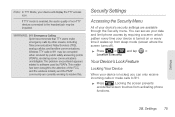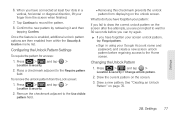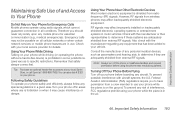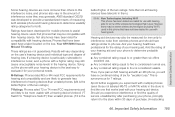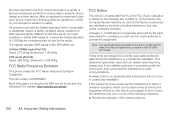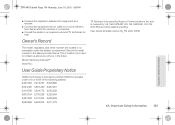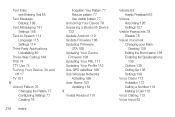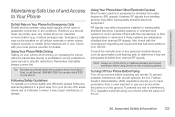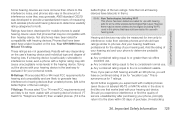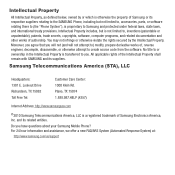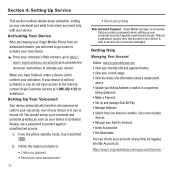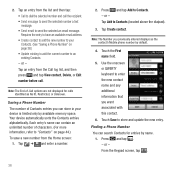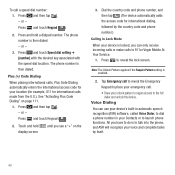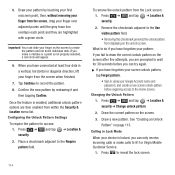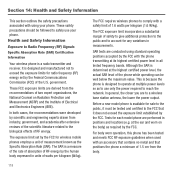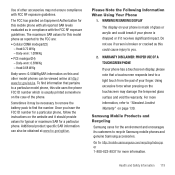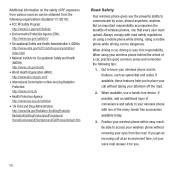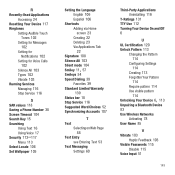Samsung SPH-M910 Support Question
Find answers below for this question about Samsung SPH-M910.Need a Samsung SPH-M910 manual? We have 5 online manuals for this item!
Question posted by revgrace on December 25th, 2012
How Do I Unlock My Sph-m910 If I Have Forgotten My Pattern?
Current Answers
Answer #1: Posted by bengirlxD on December 26th, 2012 9:45 AM
Touch “Forget pattern?” and you will be given the option to enter your Gmail email account information.
- Enter your username and password.
- Draw the new pattern.
- Tap Continue.
- Draw the same pattern again to confirm.
- Tap Confirm.
- You now have reset the pattern lock.
Note: Emergency calls can still be made in a locked state.
Important!: If you have forgotten your pattern lock and have no way of accessing the phone, please contact the carrier for assistance.
http://www.samsung.com/us/support/SupportOwnersFAQPopup.do?faq_id=FAQ00024309&fm_seq=24477
Feel free to resubmit the question if you didn't find it useful.
Related Samsung SPH-M910 Manual Pages
Samsung Knowledge Base Results
We have determined that the information below may contain an answer to this question. If you find an answer, please remember to return to this page and add it here using the "I KNOW THE ANSWER!" button above. It's that easy to earn points!-
General Support
.... Incoming calls ring to . What Bluetooth Profiles Are Supported On My SPH-M550 (Exclaim) Phone? HFP Hands-Free Profile allows a connection from a laptop, by the sender (handset), not the receiver (server). Calls can simply download and browse the phone book from the mobile's phone book will be received by pushing a button on the Bluetooth headset... -
General Support
...interface to control TVs, hi-fi equipment, or other items to a printer from the mobile phone such as images, pictures, virtual business cards, or appointment details. BPP allows handsets to ... object formats are supported: recent call control, phone status indicators, response and hold, and information about the subscriber number. The SPH-M630 (HighNote) supports the following website: &... -
General Support
... information about the subscriber number. The SPH-M810 (Instinct s30) handset supports the following profiles to function: DUN, LAN, FTP and HSP, to a wireless Bluetooth-enabled headset. What Bluetooth Profiles Are Supported On My SPH-M810 (Instinct s30) Phone? PBAP Phone Book Access Profile With information from any mobile phone or PDA. The object formats are...
Similar Questions
HOW TO UNLOCK THE CODE NEEDED FOR THIS PHONE, THANK YOU!