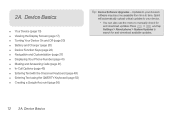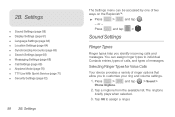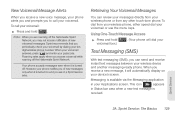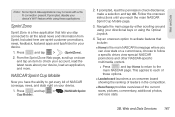Samsung SPH-M580 Support Question
Find answers below for this question about Samsung SPH-M580.Need a Samsung SPH-M580 manual? We have 2 online manuals for this item!
Question posted by lisund on February 28th, 2014
How Download Photos From Sprint Replenish To Computer
The person who posted this question about this Samsung product did not include a detailed explanation. Please use the "Request More Information" button to the right if more details would help you to answer this question.
Current Answers
Related Samsung SPH-M580 Manual Pages
Samsung Knowledge Base Results
We have determined that the information below may contain an answer to this question. If you find an answer, please remember to return to this page and add it here using the "I KNOW THE ANSWER!" button above. It's that easy to earn points!-
General Support
... Resolution On My SPH-m620 (UpStage)? View the Sprint SPH-M620 (UpStage) Menu Tree SPH-m620 (UpStage) Bluetooth Index How Do I Use Key Guard Or Key Lock On My SPH-m620 (UpStage)? How Do I Change The Wallpaper (Screen Saver) On My SPH-m620 (UpStage)? How Do I Delete All Images, Photos or Videos From My SPH-m620 (UpStage)? What... -
General Support
...Delete All Downloaded Content Delete All Call Logs All Images/Photos/Videos All ... soft key for more information on the SPH-A900 click here . To delete a ...Voice Memo from the Sprint PCS Digital Lounge. To remove personal information from the phone. While ...digits of the mobile phone. Video To delete all Pictures & Please contact your phone number, using ... -
General Support
...Downloaded Content On My SCH-i830 (IP-830W)? I Use It? Change The Today Screen On My SCH-i830 (IP-830W) If So How? What Is Launcher On My Windows Mobile 5 Phone...-i830 (IP-830W)? The PRL On My SCH-i830 (IP-830W)? View the Sprint SCH-I830 (IP-830W) Menu Tree SCH-i830 (IP-830W) Bluetooth Index Top ...SCH-i830 How Do I Delete All Images, Photos or Videos From My SCH-i830 Can I Edit The Home Screen On MY...
Similar Questions
How To Download Pictures From Samsung Mobile Model Sph M580 To A Computer
(Posted by gracmtb 9 years ago)
How To Download Photos From My Samsung Phone: Model Number Sgh-a817
I need help downloading my photos from my samsung phone to my Toshiba labtop
I need help downloading my photos from my samsung phone to my Toshiba labtop
(Posted by satenan 11 years ago)