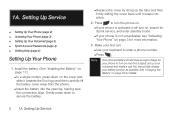Samsung SPH-M560 Support Question
Find answers below for this question about Samsung SPH-M560.Need a Samsung SPH-M560 manual? We have 2 online manuals for this item!
Question posted by salthill27 on July 17th, 2012
Setting Password
how do i set a password on my samsung reclaim phone/
Current Answers
Related Samsung SPH-M560 Manual Pages
Samsung Knowledge Base Results
We have determined that the information below may contain an answer to this question. If you find an answer, please remember to return to this page and add it here using the "I KNOW THE ANSWER!" button above. It's that easy to earn points!-
General Support
Can I Customize The Default Shortcut Keys On My Trumpet Mobile Phone? SPH-a640 Can I Customize The Default Shortcut Keys On My Trumpet Mobile Phone? details on how to customize the default settings for the shortcut keys on your Trumpet Mobile handset. -
General Support
...? How Do I Change The Wallpaper (Screen Saver) On My Virgin Mobile SPH-M310 (Slash)? Virgin Mobile SPH-M310 (Slash) Bluetooth Index How Do I Customize The Default Shortcut Keys On My Virgin Mobile SPH-M310 (Slash)? Does My Virgin Mobile SPH-M310 (Slash) Support Email? Can I Use My Virgin Mobile Phone As A Modem Or Transfer Data Between It And My Computer... -
General Support
... delete mp3 files from the handset simply click on the SPH-A900 click here . How Do I Remove Bluetooth Devices On My SPH-A900? Note: Follow same steps for Menu Select Settings (#) Select Security (5) Enter User Lock Code, usually the last 4 digits of the mobile phone. To delete a Voice Memo, please follow the steps below...
Similar Questions
Where Is The Sim Card Located On The Sph-560
where is sim card located on sph 560
where is sim card located on sph 560
(Posted by jlavoy 11 years ago)
Where Do I Get The Driver For Pc For My Mobile Phone Samsung
Sgha667 Hspa
DRIVER FOR MY PC USB FOR MY MOBILE PHONE SGHA667 HSPA SAMSUNG
DRIVER FOR MY PC USB FOR MY MOBILE PHONE SGHA667 HSPA SAMSUNG
(Posted by dionlazani 11 years ago)
Phone Makes Noises At Night.
Phone makes noises at night. How do I stop it?
Phone makes noises at night. How do I stop it?
(Posted by opaloch 11 years ago)
Phone Going Into Roam With Being Out Of Range Cant Signal
phone going into roam without being out of range and cant get signal?
phone going into roam without being out of range and cant get signal?
(Posted by AR821 12 years ago)
My Samsung Mobile Phone To Pc Usb Driver Is Not Working Where Can I Get A Fix
My Samsung mobile phone GT-E2121B to pc usb driver is not working where can I get a fix, when wind...
My Samsung mobile phone GT-E2121B to pc usb driver is not working where can I get a fix, when wind...
(Posted by julesn9 12 years ago)