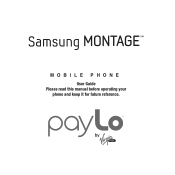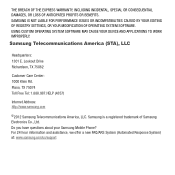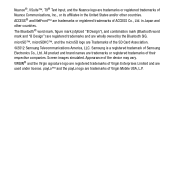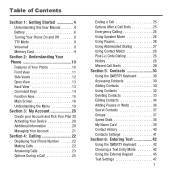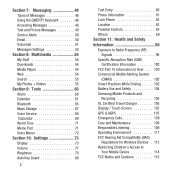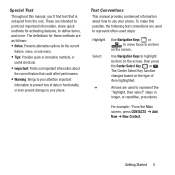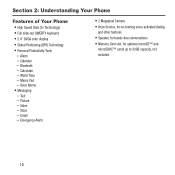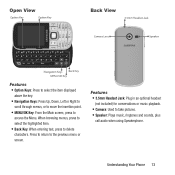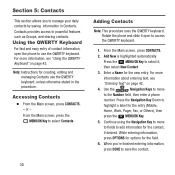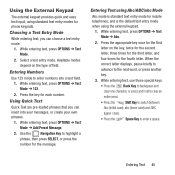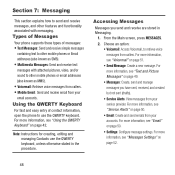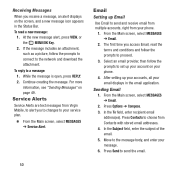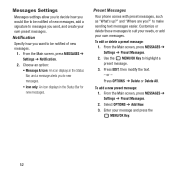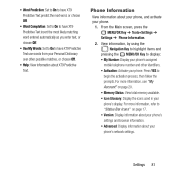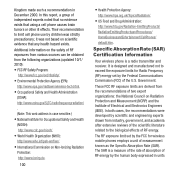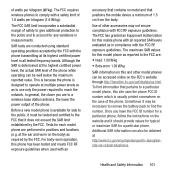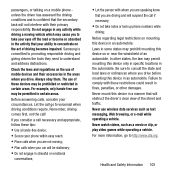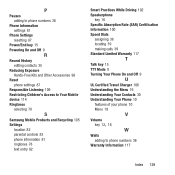Samsung SPH-M390 Support Question
Find answers below for this question about Samsung SPH-M390.Need a Samsung SPH-M390 manual? We have 2 online manuals for this item!
Question posted by Rebeccacampbell343 on August 24th, 2013
How Do You Retreive A Text Msg?
My sister has this phone and its brand new. I sent her a photo msg and as regular msg and she doesn't know how to retreive them.
Current Answers
Related Samsung SPH-M390 Manual Pages
Samsung Knowledge Base Results
We have determined that the information below may contain an answer to this question. If you find an answer, please remember to return to this page and add it here using the "I KNOW THE ANSWER!" button above. It's that easy to earn points!-
General Support
...Mobile SPH-M340 (Mantra) Phone? How Do I Create/Delete Messages On My Virgin Mobile SPH-M340 (Mantra) Phone? To send a text message While in standby mode, press the left soft key for Menu Select Messaging (6) Select Send Text Msg... delete a specific Message Select the Message location from the following: Inbox (1) Sent (8) Saved (9) Highlight the Message, using the navigation keys Press the right... -
General Support
What Bluetooth Profiles Are Supported On My SPH-M630 (HighNote) Phone? The SPH-M630 (HighNote) supports the following website: &... access to a connected device. HFP 1.5 is accessing the Internet, from the mobile phone such as "Bluetooth Stereo Profile", allows stereo quality audio to send text, e-mails, vCards, or other devices. HFP Hands-Free Profile allows a connection... -
General Support
... new 3: Groups 1: Personal 2: Business 3: Custom 1 4: Custom 2 5: Custom 3 6: Custom 4 7: Empty 4: Speed dial 5: VirginXL 6: Messaging 1: Send text msg 2: Send picture msg 3: Send IM 4: Send email msg 5: Inbox 6: Virgin Alerts 7: Voicemail 8: Sent 9: Saved 0: Msg settings 1: Ringtones 2: Text entry 3: Autotext 4: Save to view the menu tree fully expanded. Menu Tree (Collapsed) Virgin Mobile SPH...
Similar Questions
My Samsung Sph-m390 Is Not Connect To Network How Sim Card Open &using To Sim Ca
(Posted by gutaabrahim78 1 year ago)
Samsung Lg2 Model Sph-m390
how do I transfer my pictures to sim sd card? Pleas
how do I transfer my pictures to sim sd card? Pleas
(Posted by albaradoruben22 7 years ago)
Samsung Sph-m390 Jack Size?
If I am buying a headset for my Samsung SPH-M390, what size should I buy? 2.5 or 3.5? Thank you.
If I am buying a headset for my Samsung SPH-M390, what size should I buy? 2.5 or 3.5? Thank you.
(Posted by toma13 9 years ago)
I Cant Text Or Recieve Text Msg
I cannot text or recieve text msg
I cannot text or recieve text msg
(Posted by jannettekeel 11 years ago)
Transfering Text Msg
how i can transfer text msg from metro pcs SCH R-450 TO MY PC
how i can transfer text msg from metro pcs SCH R-450 TO MY PC
(Posted by kollol05 12 years ago)