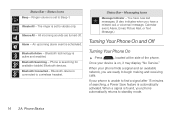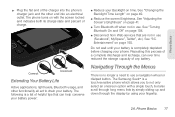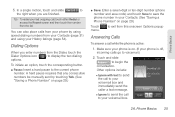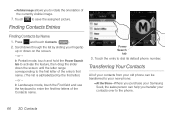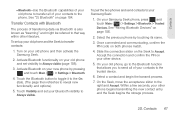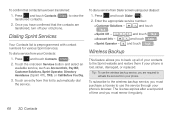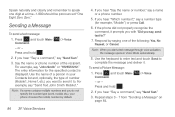Samsung SPH-M350 Support Question
Find answers below for this question about Samsung SPH-M350.Need a Samsung SPH-M350 manual? We have 4 online manuals for this item!
Question posted by confiCo on January 5th, 2014
How Do I Activate My Samsung Sph M350
The person who posted this question about this Samsung product did not include a detailed explanation. Please use the "Request More Information" button to the right if more details would help you to answer this question.
Current Answers
Related Samsung SPH-M350 Manual Pages
Samsung Knowledge Base Results
We have determined that the information below may contain an answer to this question. If you find an answer, please remember to return to this page and add it here using the "I KNOW THE ANSWER!" button above. It's that easy to earn points!-
General Support
... Time And How Do I Take Pictures With My Virgin Mobile SPH-M310 (Slash)? Virgin Mobile SPH-M310 (Slash) Bluetooth Index How Do I Create Or Delete Speed Dial Entries On My Virgin Mobile SPH-M310 (Slash)? Does My Virgin Mobile SPH-M310 (Slash) Support Email? How Do I Use My Virgin Mobile Phone As A Modem Or Transfer Data Between It And My... -
General Support
... the memory card adaptor Insert the memory card adaptor into both devices to pair the phones (the default code is currently active on the phone, USB communication will show the connected icon on Next device until the SPH-M630 (HighNote) appears. To download Windows Media Player 10 or higher visit the following... -
General Support
... images, virtual business cards, or appointment details. You can then be heard through a mobile phone, wirelessly. In addition, audio quality is used for getting folder listings, changing to a...the Bluetooth headset or device. What Bluetooth Profiles Are Supported On My SPH-M550 (Exclaim) Phone? The SPH-M550 (Exclaim) handset supports the following profiles to function: DUN, ...
Similar Questions
Instructions On How To Unlock An Samsung Boost Mobile Phone
(Posted by Winbu 10 years ago)
Where Do I Get The Driver For Pc For My Mobile Phone Samsung
Sgha667 Hspa
DRIVER FOR MY PC USB FOR MY MOBILE PHONE SGHA667 HSPA SAMSUNG
DRIVER FOR MY PC USB FOR MY MOBILE PHONE SGHA667 HSPA SAMSUNG
(Posted by dionlazani 11 years ago)
My Samsung Mobile Phone To Pc Usb Driver Is Not Working Where Can I Get A Fix
My Samsung mobile phone GT-E2121B to pc usb driver is not working where can I get a fix, when wind...
My Samsung mobile phone GT-E2121B to pc usb driver is not working where can I get a fix, when wind...
(Posted by julesn9 12 years ago)